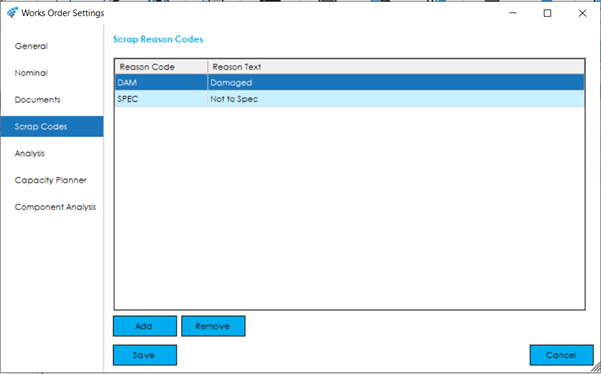The Scrap Codes settings screen allows you to configure the scrap reason codes that can be used by users when scrapping component items or finished goods from Works Orders.
The screen is broken down into the following sections, and the fields within them are described below.
Scrap Code Reasons
The scrap reason codes grid lists the currently configured scrap reason codes.
Reason Code: This will be the value users select when scrapping components or finished items.
Reason Text: This is the default text that accompanies the reason code, and will be automatically populated for users when they are scrapping items.
Note: The default reason text can be amended by users when they are processing scrap transactions.
To add a new scrap reason code, press the Add button. A new line will be added to the scrap reason code grid, where in you can enter a new unique reason code and associated default text.
To delete a scrap reason code from the system, highlight the relevant code in the list and press the Remove button.