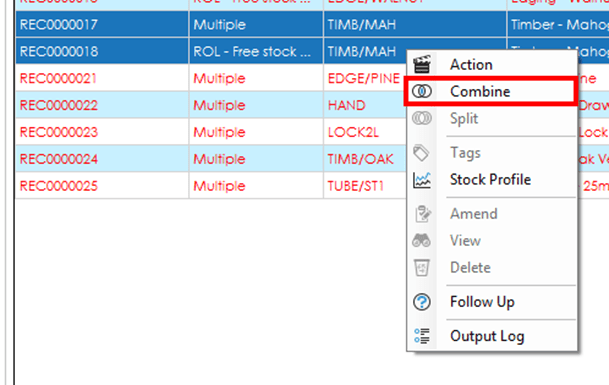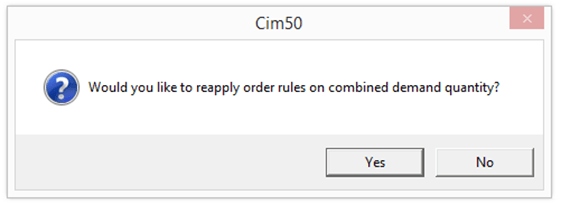There may be circumstances where the system has generated 2 or more recommendations due to the ordering rules in place on the associated stock record that you wish to combine for ordering purposes.
To combine two or more recommendations, highlight them in the MRP Recommendations list and select ‘Combine’ from the ‘Process’ menu, or via the right click menu.
This option will only be available if you have selected two or more recommendations that are for the same stock code, and that have not already been actioned.
Upon pressing combine, you will be presented with the following question:
When MRP calculated the recommended order quantity on each recommendation, it did so based on the ordering rules in place on the associated stock record. Combining the demand quantities from the 2 or more recommendations may result in those rules needing to be reassessed and reapplied to generate a new recommended order quantity.
Selecting Yes will have the system recalculate the new recommended order quantity based on the new combined demand quantity. Selecting No will simply add the recommended order quantities together.
You will then see the recommendations updated in the MRP Recommendations List. The first recommendation selected will show the new combined demand and recommended order quantities. The subsequent recommendations that you had selected will now be highlighted in green, indicating they have been processed, and the status will show ‘Combined with RECXXXXXX’ indicating the recommendation that now holds that demand.