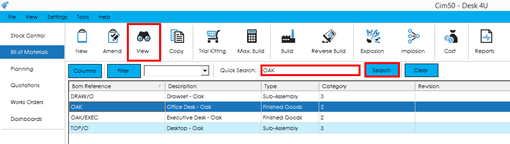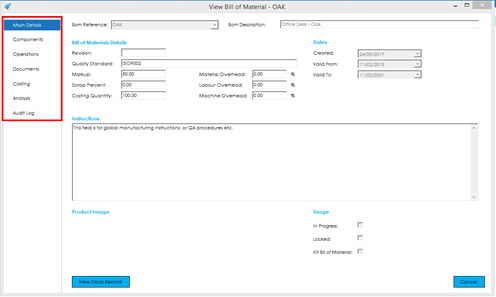This section provides details on the Cim50 Bill of Material Record and the fields contained within it, along with the function of the New, Amend, View, and Copy features.
The Bill of Material screens for New, Amend, and View, are broken down into sections, grouping similar fields together. These are accessible from the menu bar on the left-hand side of the screen. You can control which other users can view these screens from within the System Administration setup. For example, if you did not want a particular group of users to see costing information, this section could be excluded from their access rights.