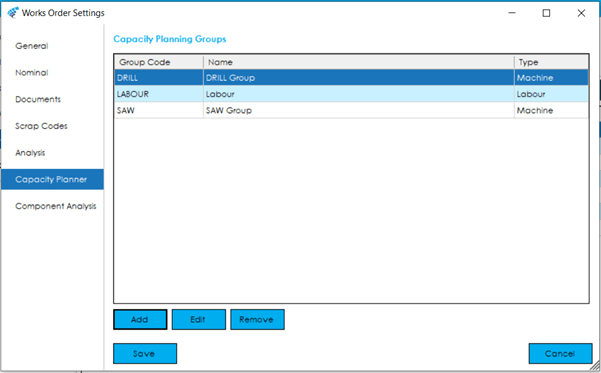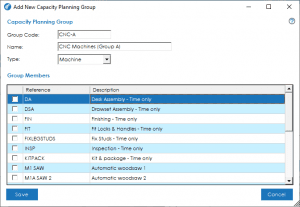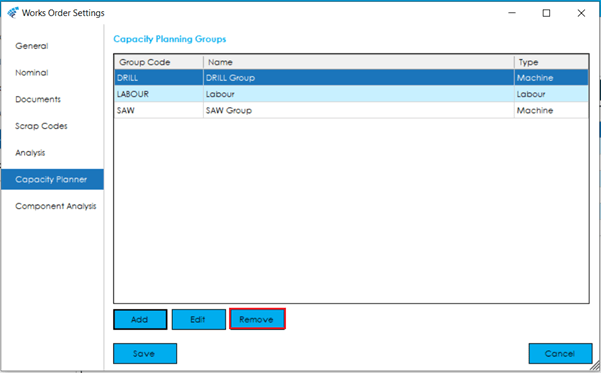The Capacity Planner settings screen allows you to configure groups of resources for use in the capacity planning area of the works order module.
The screen is broken down into the following sections, and the fields within them are described below.
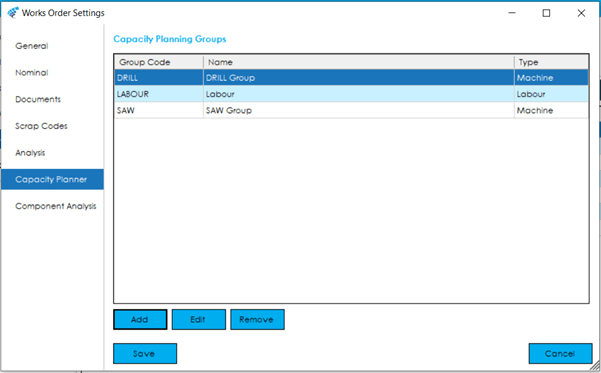
Capacity Planning Groups
The grid displays existing groups setup, with the ‘type’ being defined as either Labour, or Machine.
Adding/Editing a Capacity Planning Group
To create a group, use the Add button underneath the grid. This will open a screen where you can define a group code, description, and define its type. You will then be able to select the appropriate resources of that type that you wish to add to the group.
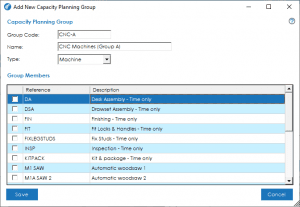
The Edit button allows you to amend the group description and resources in that group.