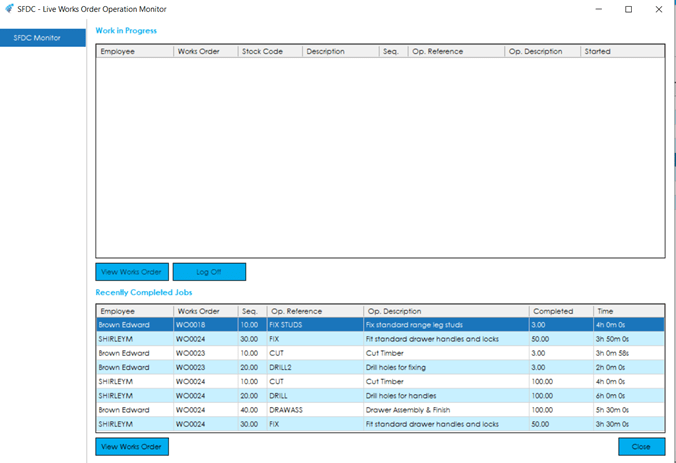If the SFDC (Shop Floor Data Capture) module is configured to capture operation times/costs on a ‘Real Time’ basis, you can monitor the progress of ongoing jobs from this screen.
Work in Progress
The ‘Work in Progress’ grid displays all jobs that are currently being worked on through the SFDC system. The grid displays the employee, the details of the job, and the date/time they started working on it.
You can view the relevant works order by highlighting a record in the list and pressing the View Works Order button.
You can also log an employee off the job by highlighting the record in the list and selecting the Log Off button.
Recently Completed Jobs
The ‘Recently Completed Jobs’ grid shows all jobs that have been completed today. The grid displays the employee, the details of the job, how many were completed and what date/time they were completed.
You can view the relevant works order by highlighting a record in the list and pressing the View Works Order button.