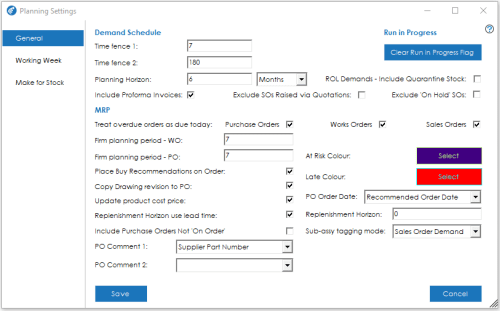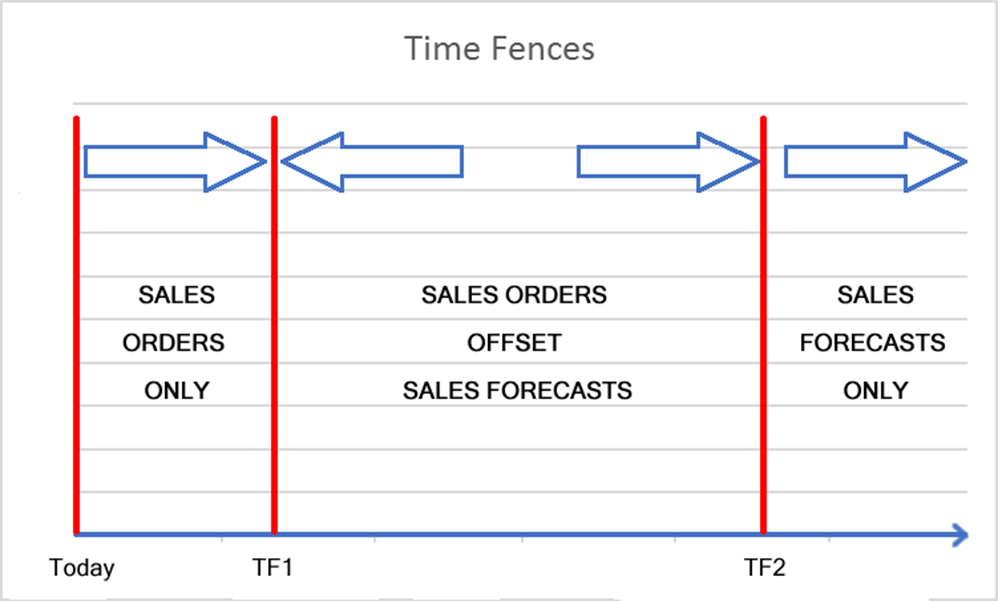General Settings
The General Settings allow a company to configure default behaviour that the system should use when running through the planning processes. Along with various settings affecting how records are displayed.
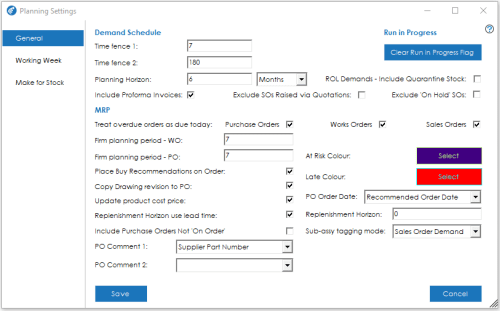
The screen is broken down into the following sections and the fields within them are described below:
Demand Schedule
Time Fence 1: This setting is used to determine the first cut-off date for when Sales Forecast demand is offset by Sales Order demand (only Sales Order demand will be included prior to these days).
Time Fence 2: This setting is used to determine the last cut-off date for when Sales Forecast demand is offset by Sales Order demand (only Sales Forecast demand will be included after these days).
Time fences are determined in the number of days from the date the planning process is run.
When the planning system is processing Sales Order and Sales Forecast demands, it uses the time fences to determine whether the system should include Sales Forecasts, Sales Orders, or both.
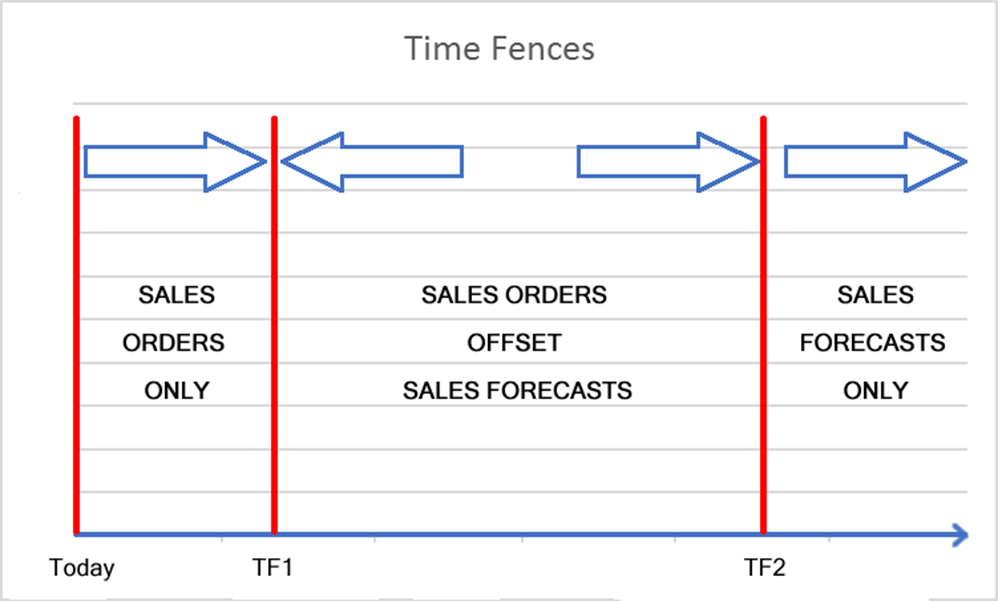
When the planning system is processing sales order and sales forecast demand, it uses the following rules to determine whether a demand should be included or not.
| Demand Type |
Demand Date < TF1 |
Demand Date >= TF1 and < TF2 |
Demand Date >= TF2 |
| Sales Order |
Included |
Included |
Excluded |
| Sales Forecast |
Excluded |
Included* |
Included |
* Between time fences 1 and 2 sales forecasts are offset by sales orders. For example, if you had a sales forecast with a due date that falls between TF1 & 2, for Customer A for 100 x Product B, and there was a sales order on the system for the same customer for 20 x Product B due between TF1 & 2, the system would include the SO demand for 20, and would offset that 20 against the forecast of 100. Therefore, the planning system would perform its calculations on a quantity of 80 from the sales forecast.
Planning Horizon: The planning horizon field determines the default date that the planning system will plan for. You can enter a number in the text box and then choose from Days, Weeks, Months, or Years from the associated dropdown.
ROL Demands – Include Quarantine Stock: This setting determines whether stock held in Quarantine should be taken into account when calculating Re-order level demands. E.g. Re-order level set to 100 and 100 held in Quarantine awaiting inspection, leaving zero free stock, thus creating a demand if setting is un-ticked and no demand if ticked.
Include Proforma Invoices: This setting determines whether the system treats Proformas as valid demands or not.
Exclude SOs Raised via Quotations: This setting determines whether Sales Orders raised from the Cim50 quotations module should be excluded from the planning system or not.
This setting is useful for those who regularly tweak a standardised BOM when quoting. If the order was processed through the planning system, any works orders raised would use the standard BOM. If they were raised via the quotations module, they would use the configured BOM used on the quote.
Exclude ‘On Hold’ SOs: This setting determines whether orders that are marked as ‘On Hold’ will be included as valid demands or not.
Run in Progress
Clear Run in Progress Flag: The Demand Schedule and MRP runs are both single processes. This button resets the ‘Run in Progress’ flag, unlocking the process, should it get stuck for any reason.
MRP
Treat overdue orders as due today: There are 3 options with this setting, Purchase Orders, Works Orders and Sales Orders. Ticking these options will result in the planning system changing the due date on overdue orders to be due today. This will result in fewer recommendations to cancel orders and raise new ones, and generally keep the MRP recommendations screen more manageable.
Firm Planning Period – WO: This setting determines the period within which a works order cannot be rescheduled/cancelled.
Firm Planning Period – PO: This setting determines the period within which a purchase order cannot be rescheduled/cancelled.
Place Buy Recommendations on Order: This setting determines whether a purchase order is placed ‘On Order’ or not when a buy recommendation is actioned.
Copy Drawing Revision to PO: This setting determines whether any associated drawing revision numbers are referenced on a purchase order when a purchase recommendation is actioned.
Update Product Cost Price: This setting determines whether the ‘Last Cost Price’ is updated on a stock record when a recommendation is actioned.
PO Order Date: This setting determines whether POs raised via MRP are dated with the Recommended Order Date or the date the recommendation was actioned.
Replenishment Horizon Use Lead Time: This setting determines whether MRP will calculate the replenishment horizon based on a stock records lead time or not.
Replenishment Horizon: If the ‘Use Lead Time’ option is unticked, this setting determines the default replenishment horizon days used when running MRP.
Include Purchase Orders Not ‘On Order’: This setting determines whether POs that have not been placed ‘On Order’ in Sage will be included as a replenishment in MRP.
Sub-assy tagging mode: This setting determines whether a sub-assembly works order raised via a manufacturing recommendation in MRP is tagged to the parent works order that generated the recommendation, or, if it is tagged to the top level sales order.
PO Comment 1: This setting determines what value should be placed on the PO line ‘Comment 1’ field for Purchase Orders raised throughout the system.
PO Comment 2: This setting determines what value should be placed on the PO line ‘Comment 2’ field for Purchase Orders raised throughout the system.
Colour Settings
You can change the colours used to represent recommendations that are ‘At Risk’ of being late or those that will be late.
To amend a colour, click the button for the relevant category and choose your desired colour from the colour palette.
See also
Related
Other tasks