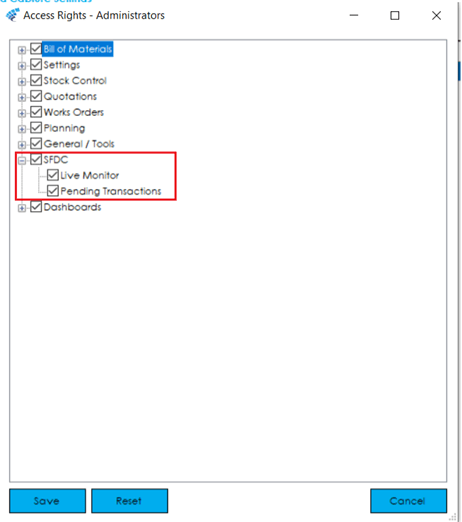The Access Rights tab allows you to customise the individual user access rights within the SFDC module.
When opening this tab, you will find the grid is populated with all the employees configured in the Bill of Material Resources > Employees list. To change an employee’s access rights, highlight them in the list and press the SFDC Access Rights button.
This will open a screen where you can determine what functions the employee has access to, within the SFDC module.
Note: The access to SFDC is determined from within the Cim50 Control Panel, along with the SFDC Monitor options, as shown in then next section.