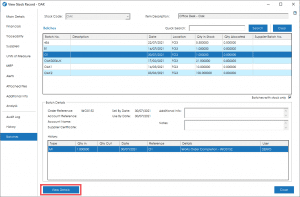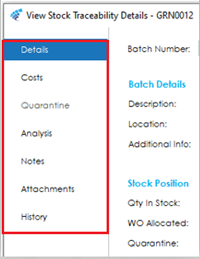This section provides details on the Cim50 Traceable Record and the fields contained within it.
A Cim50 Traceable Record includes all information pertinent to that specific batch or serial number.
For the overview of a typical traceable item, we will View an existing record.
You can view the details of a batch or serial number from locations throughout the system. Wherever you are navigating the system and interacting with a traceable batch or serial numbers, clicking the ‘View Details’ button will bring you through to this screen.
For example, if you were to view a traceable stock record, and navigate to the “Batches” section of that record, you will see a ‘View Details’ button located beneath the batches list.
The ‘View Stock Traceability Details’ screen is broken down into sections grouping similar fields together. These are accessible from the menu bar on the left-hand side of the screen.
The Traceability Record Number (Batch/Serial Number) and Stock Code can be found at the top of each section.