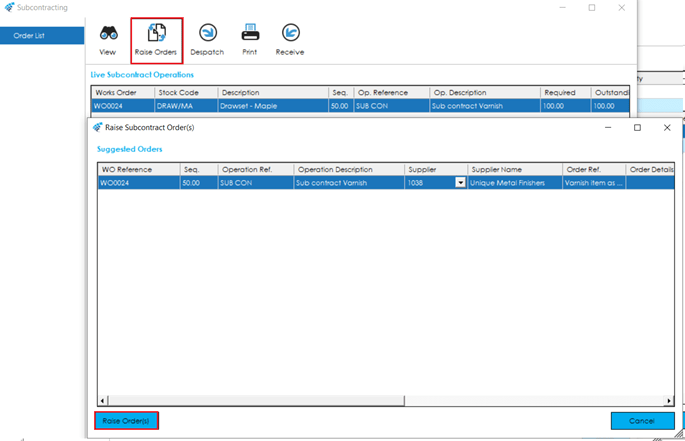To raise orders, highlight the works order(s) you want to raise subcontract purchase orders for and press the Raise Orders button. A screen will load, detailing the orders that will be raised, with all subcontract supplier info being pulled through from the operation details. You can amend the order quantity, unit price and due dates within this screen. Once confirmed, press the Raise Orders button.
Knowledgebase