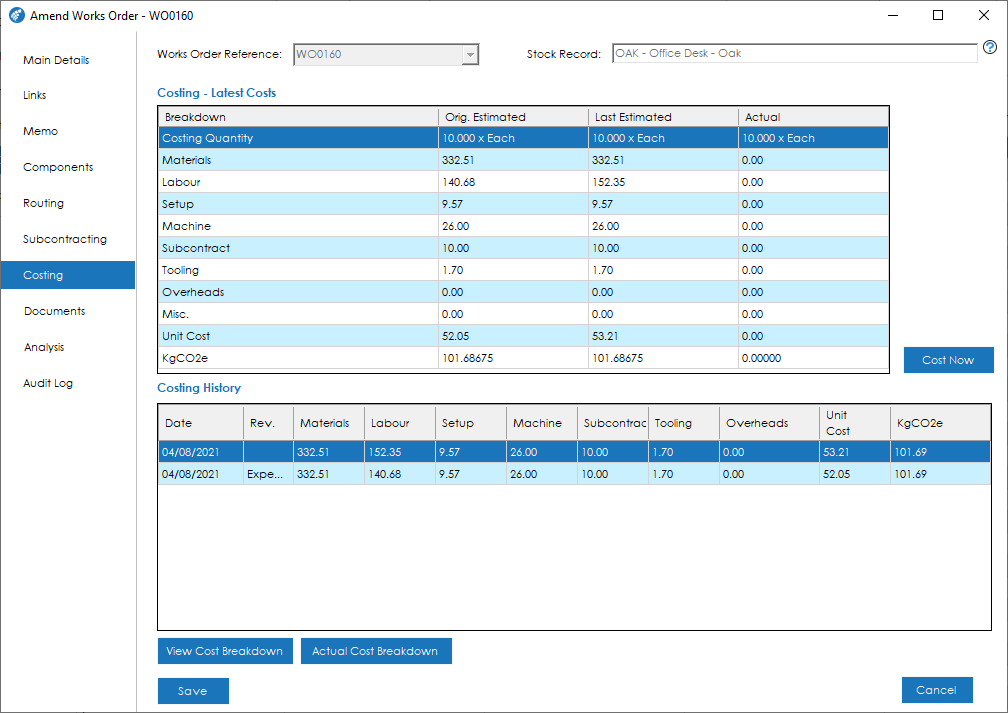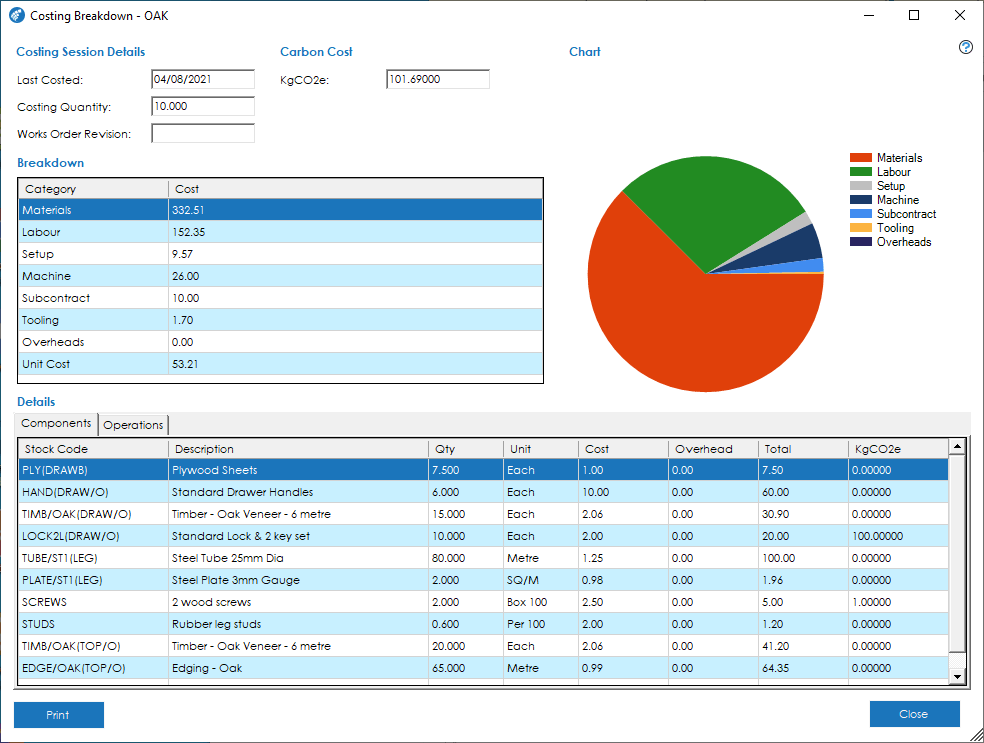The Costing tab displays the current and historical costing details for the works order.
Knowledgebase
Home > Knowledgebase > Cim50 > Works Orders > Maintaining Works Order Records > Costing Tab
Orig. Estimated: This cost was calculated at the time the Works Order was created.
Last Estimated: This is the estimated cost the last time the Works Order was costed using the Cost Now button. If the Works Order has not been costed since creation, this will display the original estimated cost.
Actual: This is the actual cost of each element of the Works Order.
Material costs are derived from the Cost of the Items issued to the job.
Labour, Setup, Machine and Subcontract, can be captured via Operation Bookings, Timesheets or through Shop Floor Data Capture, or back flushed from the operations costs defined on the Works Order.
Tooling Costs are back flushed from the operations defined on the Works Order at the point of completion.
Overheads are calculated based on the percentage defined on the Main Details tab of the Works Order.
Misc. costs detail the miscellaneous costs booked to the Works Order using the Miscellaneous Costs / Credits screens.
Carbon Emissions: If the system is enabled to capture carbon emissions, an additional ‘KgCO2e’ row will be visible. This shows the calculated carbon emissions for the quantity costed at the time.
The costing history shows a record of the estimated cost of the works order each time it has been costed. The costing history grid contains the following information:
Date: The date the works order was costed.
Rev: The revision of the Works Order being made at the time the Works Order was costed.
Note: When the Works Order is created, an initial costing is calculated based on the component stock cost and operations defined at the point the Works Order was created. This costing session shows a revision number of ‘Expected’ in the costing history grid. Any subsequent costing sessions will show the revision number as defined on the Main Details tab of the Works Order at the time the costing session took place.
Materials: The expected cost of Materials to be used on the Works Order at the time of costing.
Labour: The expected Labour cost at the time of costing.
Machine: The expected Machine cost at the time of costing.
Subcontract: The expected Subcontract cost at the time of costing.
Tooling: The expected Tooling costs at the time of costing.
Overheads: The expected overhead cost based on calculations utilising the overhead percentages defined on the Works Order main details tab at the time of costing.
Unit Cost: The expected cost to make a quantity of 1 unit.
Carbon Emissions: If the system is enabled to capture carbon emissions, an additional ‘KgCO2e’ column will be visible. This shows the calculated carbon emissions for the quantity costed at the time.
You can view a cost breakdown for any costing session in the historical grid, or the Actual Cost breakdown. To do this, either double click on the relevant costing session in the Costing History grid, or highlight it, and press the View Cost Breakdown button. To view the Actual Cost breakdown, click on the Actual Cost Breakdown button.
You will be presented with a screen detailing the breakdown of each cost on the Works Order.
The top of the screen shows the headline costing figures, with a graphical pie chart to give you a visual representation of the cost breakdown.
Beneath is a series of tabs that show how the costs were calculated:
Components: The components tab lists out each component that was taken into account in the costing session. It shows how many were costed, the unit cost price, any overhead calculation and the total value that each component contributed to the total material cost. If carbon capture calculations are enabled, it will show the KgCO2e value for each component.
Note: If a component shown in the components list has come from a sub-assembly, the sub-assembly BOM reference will be displayed in brackets next to the component stock code.
Operations: The operation tab lists out each operation that was taken into account in the costing session. It shows the Labour cost, Labour Overhead, Setup, Machine, Machine Overhead, Tooling and Subcontract cost for each operation. If carbon capture calculations are enabled, it will show the KgCO2e value for each component.
Note: If an operation shown in the operations list has come from a sub-assembly, the sub-assembly BOM reference will be displayed in brackets next to the operation reference.
Misc Costs: When viewing the actual cost breakdown, you will see a Misc. Costs tab. This tab details all the miscellaneous costs that have been booked to the works order. The list shows the type of cost, the reference and details entered when the cost was booked to the order, if the cost was associated with a supplier, which supplier the cost came from, when the cost was booked, and how much each miscellaneous booking cost.
You can print a copy of the costing breakdown using the Print button.
Park House, Franconia Drive
Nursling Industrial Estate
Southampton
Hampshire
SO16 0YW