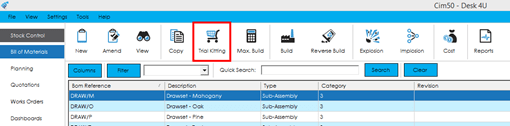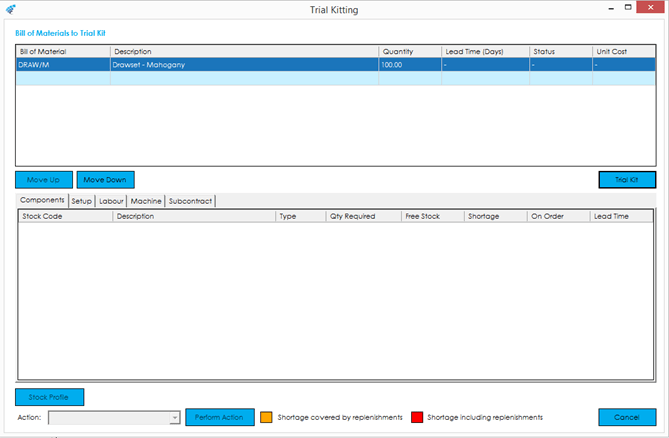The trial kitting screen enables you to carry out a trial, or dummy build, of a product, or group of products, to determine what component shortages you may or may not have, and what resource time would be required to produce those items.
Once a trial kit has been performed, you can then carry out several actions to generate either a demand, or replenishment, on the system.
When you open the ‘Trial Kitting’ screen via the button highlighted above, the items you currently have selected in the bill of material list will be pulled through to the ‘Trial Kitting’ screen. You can select multiple items in this list using the Ctrl or Shift key ,and selecting items from the list.
The screen is split into two main sections. In the top half of the screen are the BOMs you would like to be trial kitted. In the bottom half of the screen is the output of that trial kit run, displaying component availability information, and labour/machine/subcontract resource information, across multiple tabs.