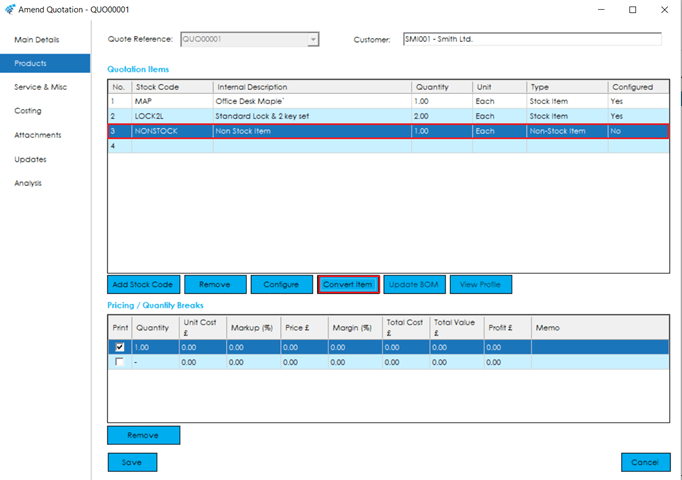If you have added a ‘Non-Stock’ Item to the list of products and subsequently decide that you would like to convert this to a Stock Item, you can simply highlight the item line and select Convert Item.
Once you select Convert Item, you will be presented with the Stock Item setup screen. You can populate the required fields immediately, or you can save the record, and populate the required fields at a later stage. If you wish to configure a Non-Stock Item, you must convert it to a stock item first.
Note: If you choose not to populate the fields immediately, it is advisable to populate them prior to running MRP for the results to be more beneficial.