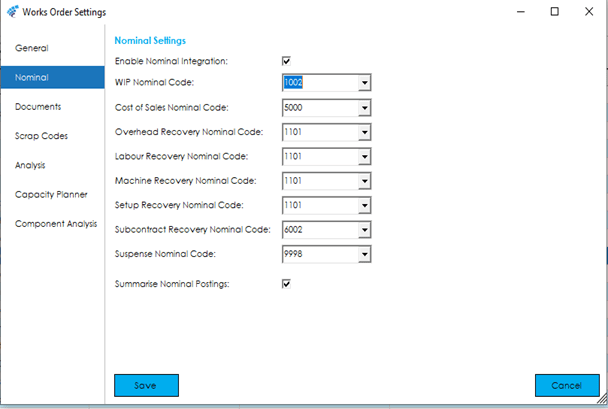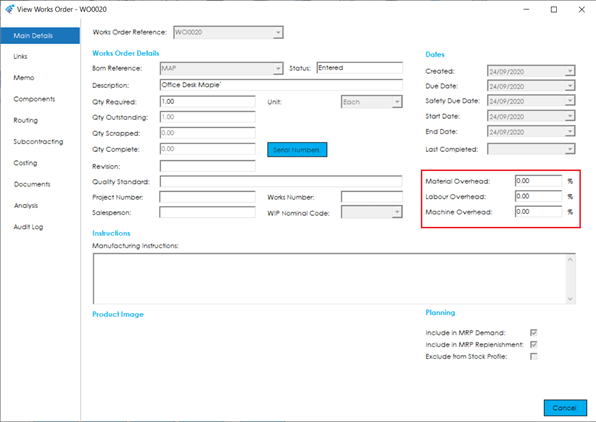Within this section of the Works Order Settings a company can enable Integration with the Sage 50 Nominal Ledger.
Nominal Settings
Enable Nominal Integration: If Nominal Integration with Sage 50 Accounts is required, all fields must be populated. Typically, a mixture of Balance Sheet and Profit and Loss, accounts are populated.
WIP Nominal Code: When nominal integration is turned on, a journal will be posted to the WIP Nominal Account (which can be overridden on each works order), from the relevant nominal account specified here.
Cost of Sales Nominal Code: A cost of sales posting takes place when goods are despatched from Cim50. A journal is posted from the Cost of Sales account specified here, to the Sales Nominal Code specified on the stock record.
Overhead Recovery Nominal Code: If you have an overhead recovery percentage set on the header of the works order, this will be added into the cost of Materials posted to the job. The default percentage if set, is within Bill of Material Settings, General tab. Initially, any default will pull through to the Bill of Material and then follow through to the Works Order when raised.
Labour Recovery Nominal Code: This works in the same way as the Material Overhead Recovery as shown above and is applied to all Labour costs.
Machine Recovery Nominal Code: If machines are used on operations, then similarly to Materials and Labour, an Overhead Percentage can be set.
Setup Recovery Nominal Code: The value used is the same as the Machine Recovery % and so no additional setting is required for this.
Subcontract Recovery Nominal Code: This is used on Works Order Completion to offset the cost of the Subcontractors invoice. Example: Invoice from subcontractor is posted to a P&L account. The value of the subcontract work is also included in the cost of the job. The Nominal Posting which takes place at Works Order completion will be CR WIP and DR Cost of Sales, as shown on the Nominal Settings Table above.
Overview of journals posted by transaction
Works order component issue: A journal will be posted from the Purchase Nominal Code specified on the Stock Record to the WIP Nominal code specified in the Nominal Settings Table.
Works order component reverse issue: A journal will be posted from the WIP Nominal code to the Purchase Nominal code specified on stock record.
Operation Booking/Timesheet Entry: Depending on the costs booked, a journal will be posted from Labour/Machine/Setup/Overhead Recovery accounts as shown on the Nominal Settings Table to the WIP account set on the Table.
An opposite journal is posted when an operation booking is adjusted with a lower cost or deleted.
Subcontract: CR WIP and DR Subcontract Recovery, as shown in the Nominal Settings table, takes place at Works Order completion to offset the value posted to Cost of Sales. This is to ensure that the P&L is only calculating the value of Subcontract via the Suppliers Invoice.
All Recovery Nominal Codes can be set the same, but it is recommended that individual codes are used for analysis purposes.
All the above only take place when the value of the transaction is greater than zero.
Suspense Nominal Code: Should an account specified not exist in the Nominal Ledger, or a stock record purchase/sales nominal code be blank, the suspense account specified will be used in its place.
Summarise Nominal Postings: This option will group together all costs for a Nominal Code from each works order.