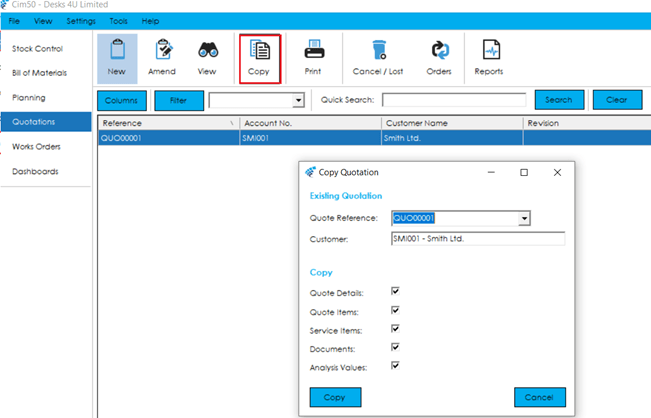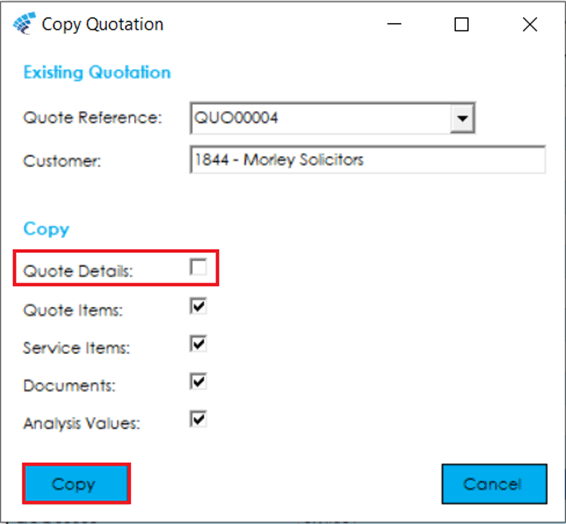Once a quotation has been saved, you can copy this to a new quotation and amend, as necessary. The areas of the quote that can be copied are detailed below.
Simply de-select the areas of the quotation that you do not want to copy. The customer/prospect account can be changed to a different customer/prospect account. This is only achievable if you deselect the option to Copy Quote Details as shown below. All other aspects of the quotation will be copied according to the checked boxes. Select Copy to load the new quotation.
This Copy Quotation option can be particularly useful if you need to make amendments to a quote following the creation of a Sales Order, as a quote at a status of ‘Won’ cannot be amended, the option would be to copy the quote, amend as necessary, and create a new Sales Order. The original Sales Order could then be deleted. If you are copying a quotation to the same customer/prospect then the check box for Quote Details should remain ticked.