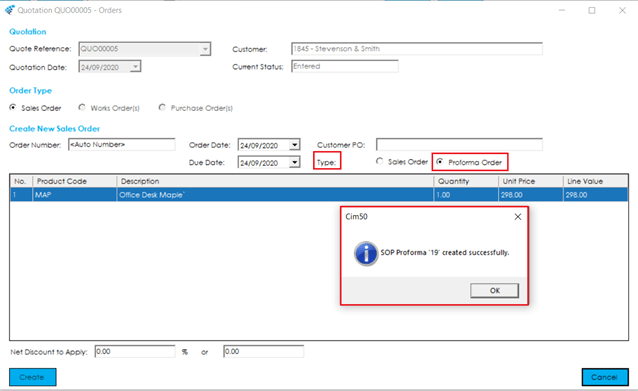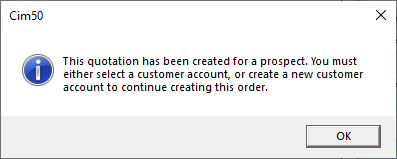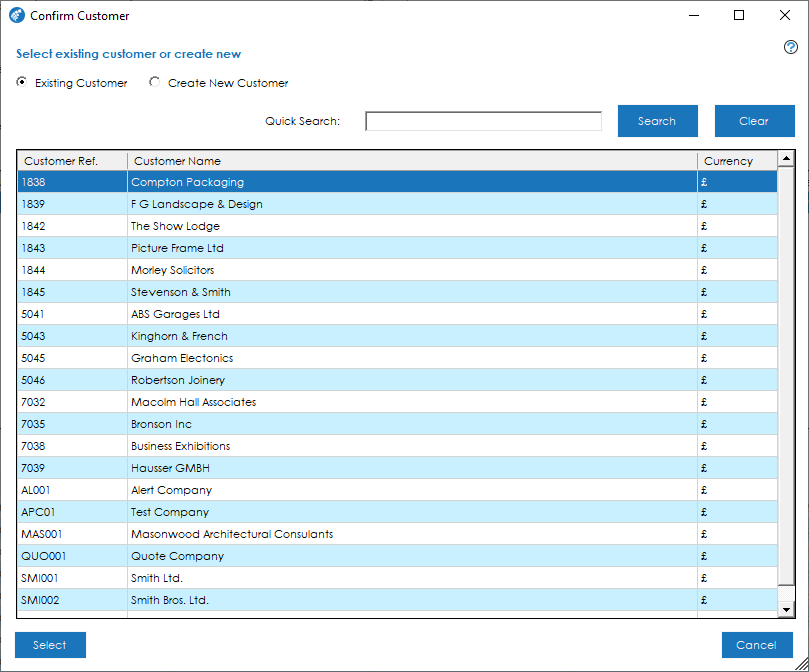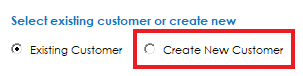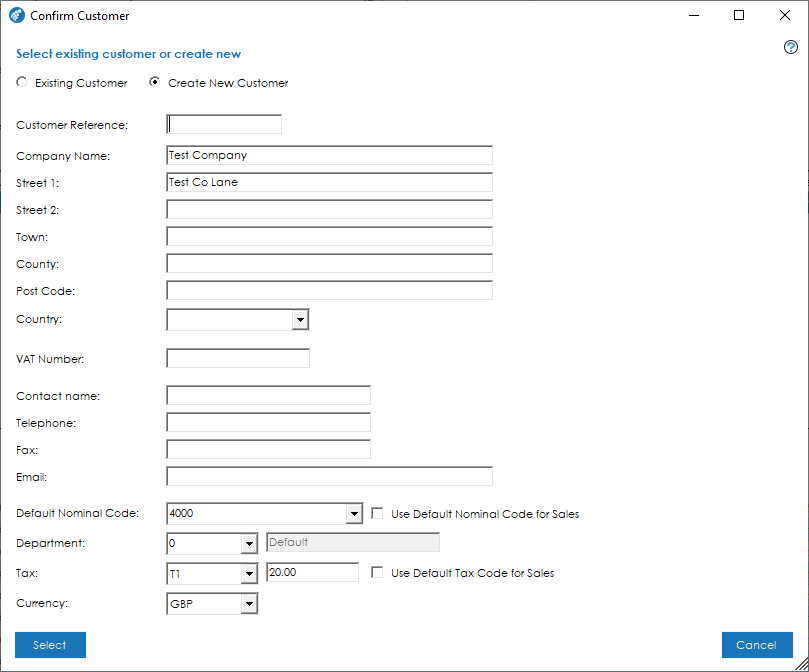If you would like to create a Proforma Sales Order within Sage 50 Accounts from the Quotation, the process is similar to creating a Sales Order, in this scenario the you will need to select ‘Proforma’ within the ‘Type’ option in the middle of the screen.
All other aspects of the screen remain the same as creating a Sales Order. The confirmation will show that a Proforma will be created. Within the Sage 50 Accounts Sales Order list, the ‘Type’ is shown as Pro. This would need to be changed to a Sales Order in Sage 50 Accounts if at a later stage you wish to run MRP against the order or dispatch and create an Invoice.