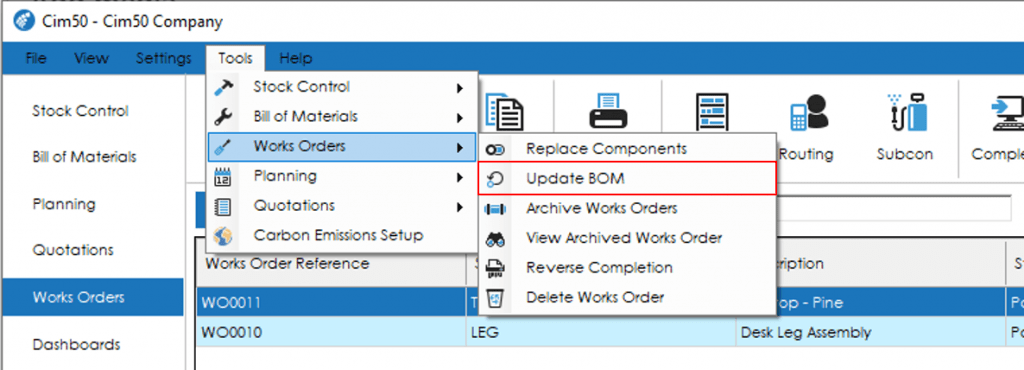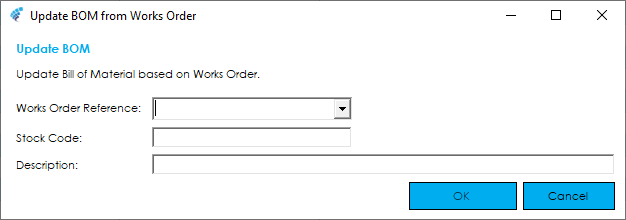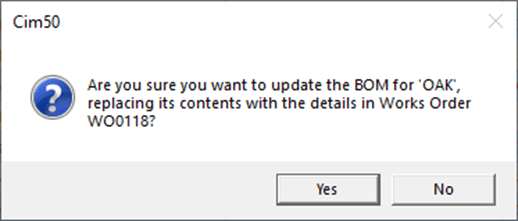There may be scenarios where during the production process it is identified that there is an issue with the way the Bill of Material is setup, or that the production process has changed for a specific works order and the business would like to base future production on that way of working.
The Bill of Material can be updated from a Works Order, allowing for the quick revision of a Bill of Material based on a production works order.
To update a BOM from a works order, go to Tools > Works Orders > Update BOM.
If a user does not have access to this function it will be greyed out on the menu.
On the screen that opens, select the Works Order that the requires the Bill of Material updating. Once selected, the relevant Stock Code & Description will appear.
To update the BOM, press OK and select Yes on the confirmation question.
Once the update has finished, an ‘Update Complete’ message will appear on screen.