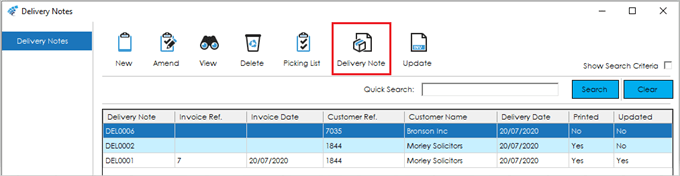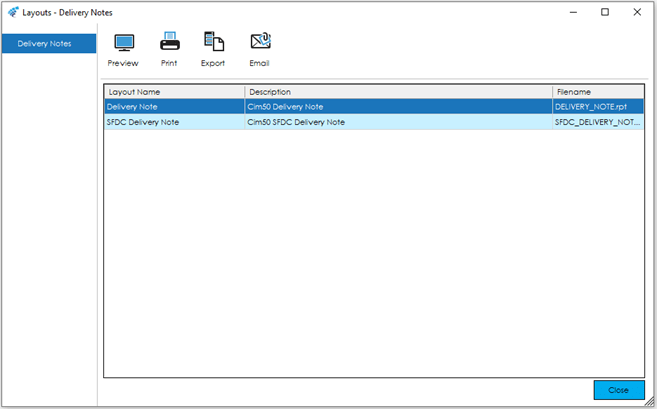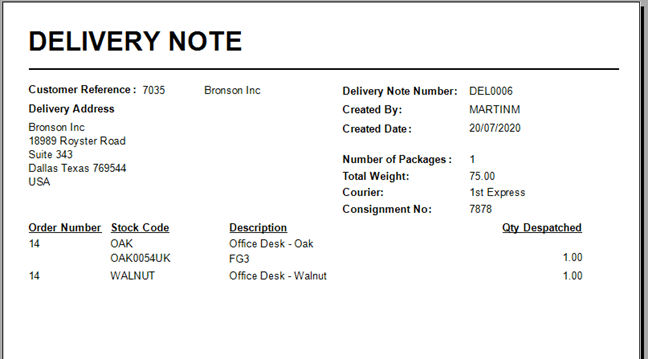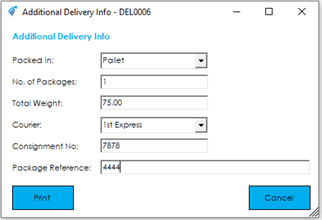Once the goods are ready to despatch, Delivery Notes can be printed to be sent with the goods. These will show the Sales Order information, Delivery Address, Sales Order Lines, Quantities and Traceability (Batch and Serial Numbers) details.
Selecting the Print Delivery Note option with one or more delivery notes highlighted, will show the following Layouts screen, allowing you to select a Delivery Note Layout to Preview, Print, Export or Email:
By default, there are two Delivery Note Layouts available, a standard version, and a Shop Floor Data Capture version which includes barcodes.
Note: These Layouts can be amended to suit your requirements using a full version of Crystal Reports and additional Layouts can be added to the system.
When Preview is selected, the following example Delivery Note appears.
When you return to the Delivery Notes list, the Delivery will be marked are Printed in the list.
Additional Delivery Info
If the setting to Record additional package info is set within Settings> Stock Control Settings> Delivery Notes, you will be prompted with an additional screen prior to the Layouts screen:
This allows the following package and courier information to be entered, recorded, and printed on the Delivery Note layout:
Packed In: How the goods are packaged, for example in a Box or on a Pallet. (Any new entries will be added to the list)
Number of Packages: The number of packages the goods are being despatched in.
Total Weight: The total weight of the shipment in Kilograms (Kg).
Courier: The name of the Courier that will be delivering the goods. (Any new entries will be added to the list)
Note: If you wish for the courier to be displayed on the invoice created in Sage, you need to ensure the courier entered exists in the list of couriers defined in your Sage 50 Accounts data. You can maintain that list in Sage 50 Accounts > Settings > Internet Resources > Couriers
Consignment Number: The Couriers consignment number for the goods being delivered.
Reference: An additional Reference for the goods being delivered, for example a customer delivery reference to be quoted on a Delivery Note.
Note: If additional delivery info is being recorded, it will not be possible to print multiple delivery notes at the same time.
Sales Order Memo Lines
Within Settings> Stock Control Settings> Delivery Notes there is a setting ‘Detail sales order memo lines on delivery note’, which determines whether sales order memos should be included and printed on the Delivery Note.
Further details can be found in the Stock Control Settings section of this guide.