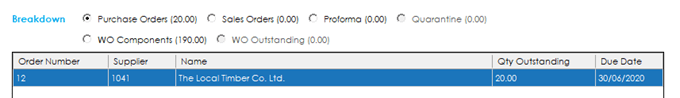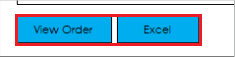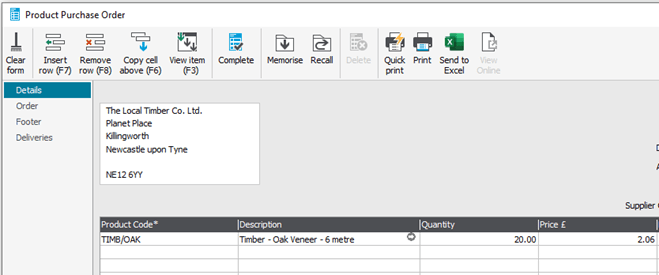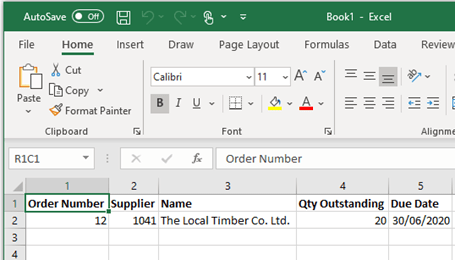The Breakdown tab gives you a breakdown of the current stock and order position of a Stock Record listed out with further details.
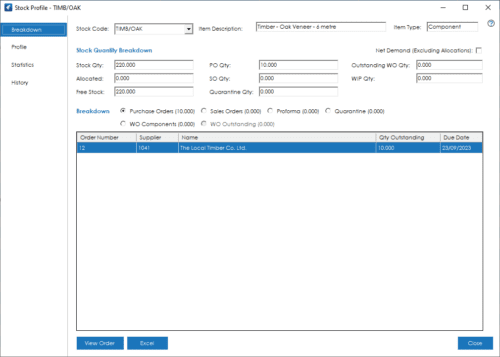
The screen is broken down into the following sections and the fields within them are described below:
Stock Quantity Breakdown
Stock Qty: The total quantity currently held in stock.
Allocated: The total quantity allocated to Sales Orders and Works Orders.
Free Stock: The Stock Qty less the Allocated.
PO Qty: The total quantity outstanding on Purchase Orders in Sage 50 Accounts.
SO Qty: The total quantity outstanding on Sales Orders in Sage 50 Accounts.
Quarantine Qty: The total quantity current held in Quarantine.
WIP Qty: The total quantity currently issued to all Work Orders and known as Work in Progress.
Outstanding WO Qty: The total quantity outstanding with Works Orders and being manufactured.
Net Demand (Excluding Allocations): This checkbox dictates whether the calculated quantities displayed in the adjacent fields take allocated quantities into account or not.
Breakdown
You can then view the breakdown of the quantities above by using the Six radio buttons in the centre of the screen. Selecting one of these buttons will change the contents of the grid shown below.
Purchase Orders: Details outstanding Purchase Orders in Sage 50 Accounts for the current stock item, including order number, supplier details, quantity outstanding and due date.
Sales Orders: Details outstanding Sales Orders in Sage 50 Accounts for the current stock item, including the order number, customer details, quantity ordered/allocated, the quantity awaiting despatch and the due date.
Proforma: Details outstanding sales Proforma in Sage 50 Accounts for the current stock item, including the Proforma number, customer details, quantity ordered, the quantity awaiting despatch and the due date.
Quarantine: Details any receipts currently held in Quarantine. Details include the order reference, quantity analysis, who quarantined the item and when.
WO Components: Details any works orders that require the current stock item to be manufactured. Details include works order number, BOM reference, due date, and quantity analysis.
Outstanding Works Orders: Details any outstanding works orders for the current stock item that are due to be manufactured. Details include the order number, order status, due date, and quantity analysis.
View and Excel
At the bottom left of the screen there are buttons to allow you to view Purchase & Sales Orders from Sage 50 Accounts and Works Orders from Cim50. There is also the ability to Export the list to Excel.
To view an order, highlight this in the grid and click the View Order button. This will require Sage 50 Accounts to be open and the user to have the relevant access rights.
When the Excel button is clicked, the contents of the grid will be exported to Excel.