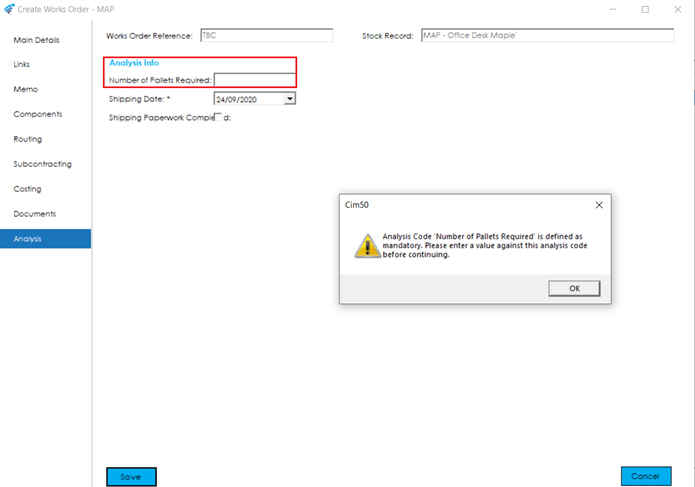You can setup and configure up to 20 analysis codes via the ‘Settings > Works Orders’ menu within Cim50. If you have any analysis codes setup, you will be able to enter values for those analysis codes within this tab.
The field type specified for the analysis code will determine the entry control available. As mentioned earlier, there are 4 types of analysis fields available in Cim50:
Boolean: True or False values
DateTime: Date values
Numeric: Number values
Text: Text values
If an analysis code has been set as Mandatory in the Works Order Settings, then you will not be able to Save the record until the relevant Analysis Code has been populated. As an example, the sort of analysis codes that could be marked as mandatory are as shown below.
Shipping Paperwork Completed – Yes/No
Scheduled Shipping Date – 03/12/2020
Number of Pallets Required – 6