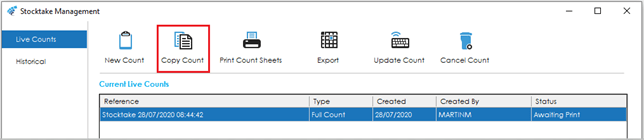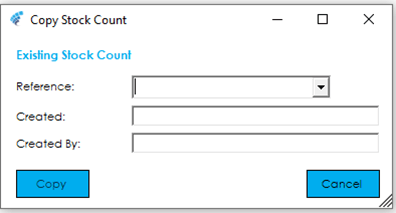The Copy Count feature enables an Historical Count to be copied and replicated. This is particularly useful for regular Stocktakes, such as a specific group of Stock Items or Category.
When the Copy Count feature is selected, the following screen will appear, allowing the selection of a historical count.
Once the Existing Stocktake has been selected, use the Copy button to create the new Stocktake.