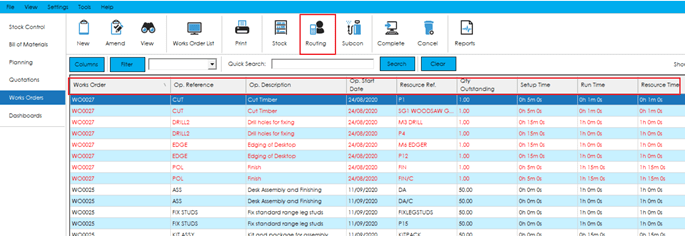The ‘Work To’ list is an alternative to the Works Order List and breaks every Works Order down by Operation, Labour and Machine resources. This results in two records per Operation when a Labour and Machine resource is associated with an Operation.
This list view of operations acts as a live ‘Work To’ report, allowing users to sort/filter the list by the relevant resource, review Operation Start Dates, Setup/Run times, Refresh to include new records, export to Excel and carry out any function available in the Works Order list except Copying a Works Order.
As with all lists in Cim50, columns can be configured to the user and there is an option to ‘Show Completed Operations’ in the list, with the addition of allowing Operation Start Dates to be displayed for a given date range using the date selectors in the bottom right of the screen.
Note: Records shown in Red are due to start today or are overdue to start.