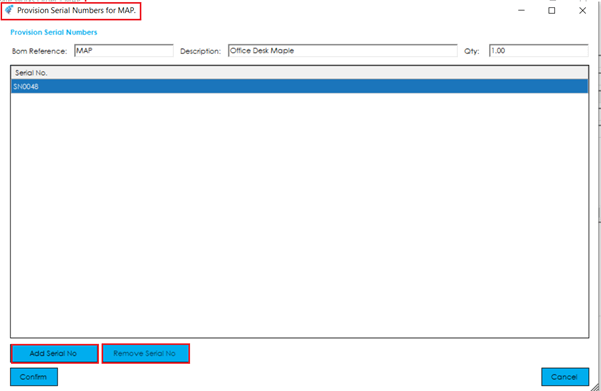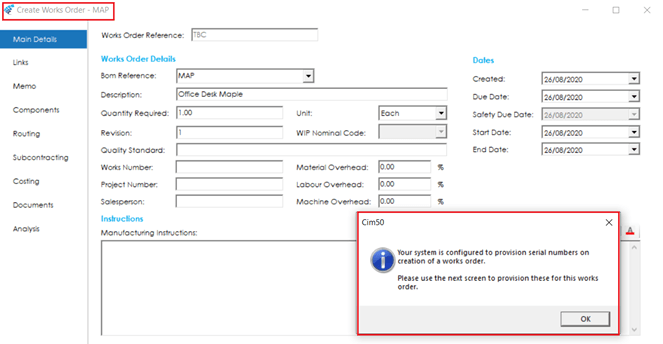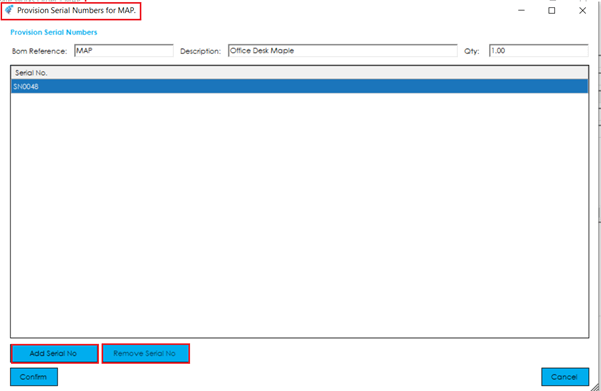Once the Works Order entry is complete, select Save to create a new works order record.

Any subcontract purchase orders will be created and confirmed at this point.
The new works order will then appear in the Works Order list within Cim50 and will update the Audit Log accordingly.
Assigning Batch/Serial No on Works Order Creation.
If you have this option selected in Works Order Settings, when you save the Works Order, the following screen will appear.
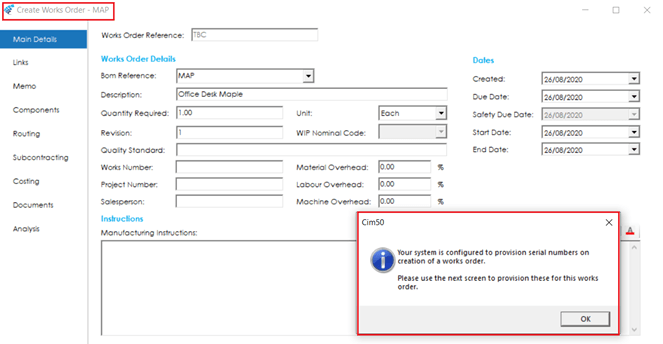
Selecting OK will take you into a screen where the system will automatically assign the next Batch/Serial No’s in sequence or allow you to enter your own Batch/Serial No’s. If you have the automatic function selected, you can accept the suggested numbers by selecting the Confirm button, or alternatively you can Remove Serial No or Add Serial No.