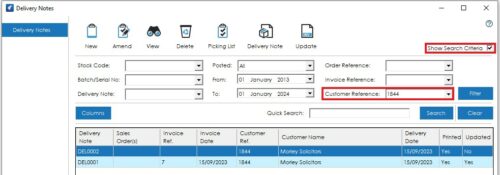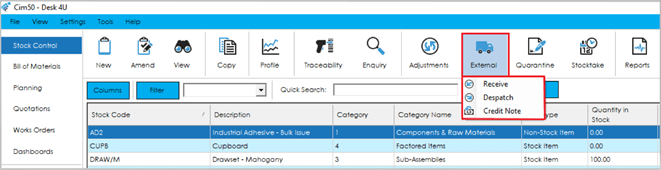The Delivery Notes screen is accessed via the External button from within the main Stock Control list. Selecting ‘Despatch’ processes the delivery of outstanding Sage 50 Accounts Sales Orders.
This screen displays a list of all Delivery Notes raised from within Cim50, along with the associated details relating to that Delivery Note. As these are individual records, this allows the Amendment, View, Deletion, Printing of a Picking List, Printing of the Delivery Note and Updating to Invoice in Sage 50 Accounts.
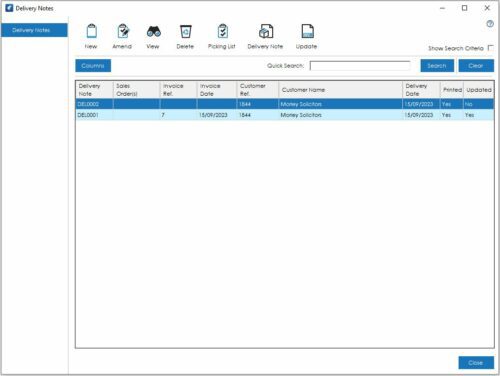
You can search for a specific Delivery Note using the Quick Search facility above the grid view or filter the Delivery Notes with the ‘Show Search Criteria’ option checked.
The Filter is based on the fields shown below and once entered, will invoke filtering of the grid accordingly.