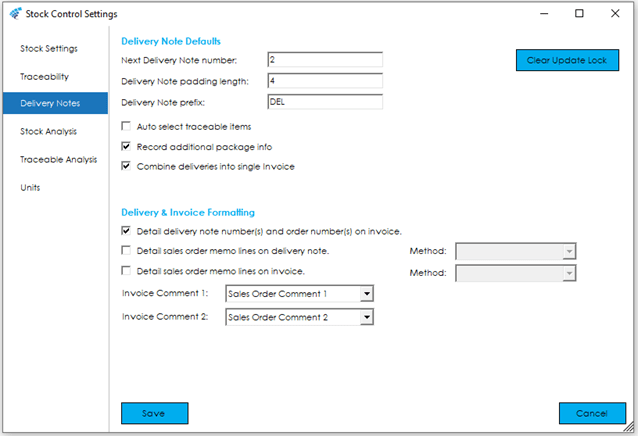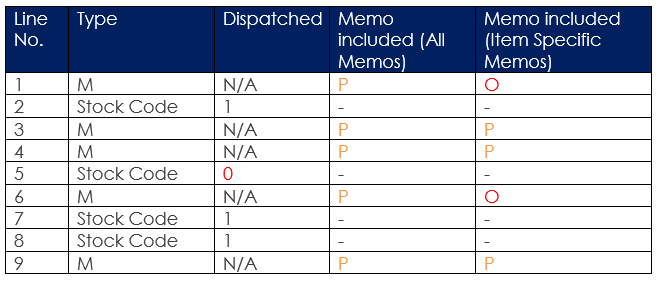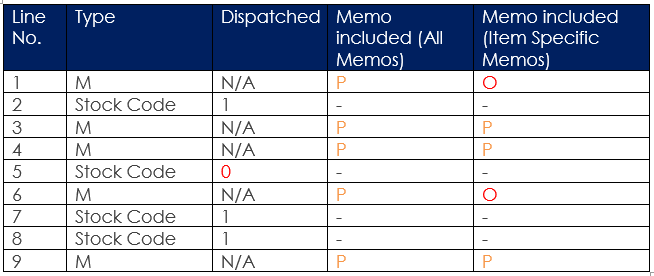Within this section of the Stock Control Settings, a company can determine defaults and processing settings for delivery notes.
The screen is broken down into the following sections and the fields within them are described below:
Home > Knowledgebase > Cim50 > Stock Control > Settings > Delivery Note Settings
Within this section of the Stock Control Settings, a company can determine defaults and processing settings for delivery notes.
The screen is broken down into the following sections and the fields within them are described below:
Next Delivery Note Number: The next delivery note number to be used by the Delivery Notes feature in Cim50.
Delivery Note Padding Length: The padding length you would like applied to the generated delivery note number.
Delivery Note Prefix: The prefix that will be applied to delivery note numbers, for example ‘DEL’
Auto Select Traceable Items: This setting determines whether the system automatically picks batches/serial numbers on a FIFO basis when raising a delivery note, or if you must specify and confirm them manually.
Record Additional Package Info: This setting determines whether additional package info is recorded when delivery notes are printed. This includes information like package type, weight, number of packages, courier etc.
Combine Delivery Note into Single Invoice: This setting determines whether you end up with a single invoice per customer or a single invoice per delivery note, when updating multiple delivery notes to an invoice in Sage 50 Accounts.
Clear Update Lock: This button clears the lock if you are stuck updating delivery notes to invoice.
Detail delivery note number(s) and order number(s) on invoice: This setting will determine whether a message line is included on any invoices raised from Cim50.
Details of the message line are as follows:
S/O No: #### D/N No: #####
Order Date: ##/##/####
Your Order: ####
Where multiple delivery notes/orders are included on a single invoice, this line will precede each change of order/delivery note.
Detail sales order memos lines on delivery notes: This setting determines whether sales order memos should be included and printed on the delivery note. You can select between ‘All Memos’ or ‘Item Specific Memos’ from the dropdown.
All Memos: This option pulls through all memos from any sales order despatched on to the delivery note, regardless of what was despatched from that order.
Item Specific Memos: This option will pull through all memo items that directly follow an item that was dispatched, until the end of the items list is reached, or until another stock or special item code is found.
E.g. Please see example sales order below, with the lines dispatched. The last two columns indicate what memos would be included based on the chosen option.
Detail sales order memos lines on invoices: This setting determines whether sales order memos should be included on the invoices generated from despatch notes. You can select between ‘All Memos’ or ‘Item Specific Memos’ from the dropdown.
All Memos: This option pulls through all memos from any sales order despatched on to the delivery note, regardless of what was despatched from that order.
Item Specific Memos: This option will pull through all memo items that directly follow an item that was dispatched, until the end of the items list is reached, or until another stock or special item code is found.
E.g. Please see example sales order below, with the lines despatched. The last two columns indicate what memos would be included based on the chosen option.
Invoice Comment 1 and Invoice Comment 2: These settings determine what data field is copied to the Comment lines of invoice lines when updated from the Delivery Note feature within Cim50. They provide a range of Sales Order and Stock Item fields, allowing a field from Cim50 Stock Control to be detailed on the Invoice Layout in Sage 50 Accounts.
Park House, Franconia Drive
Nursling Industrial Estate
Southampton
Hampshire
SO16 0YW