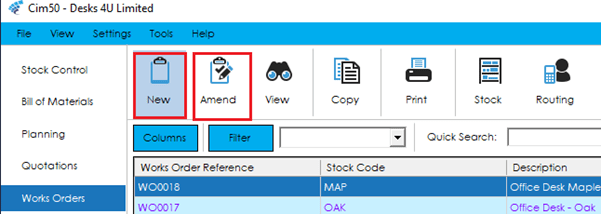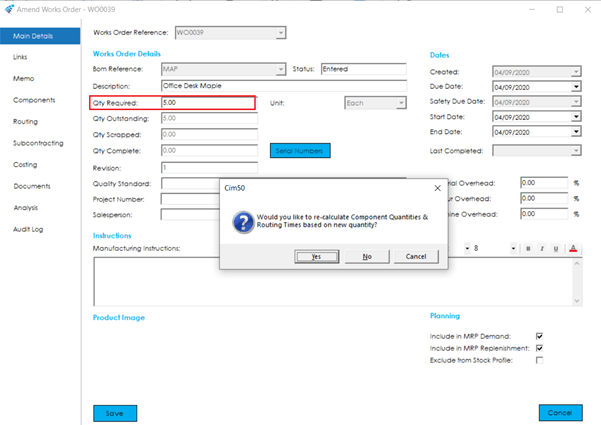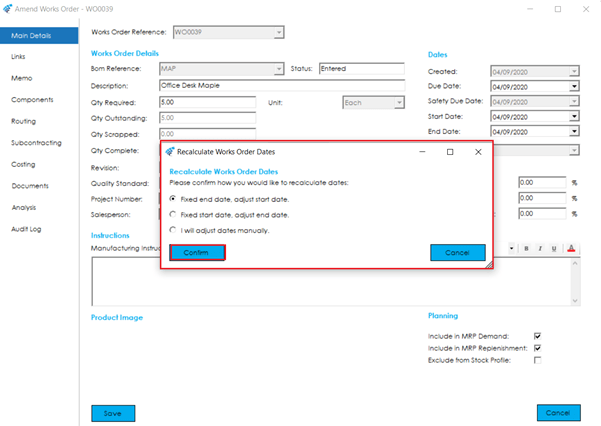Components and Routings can be deleted, amended, or added, as and when required. All fields on a works order can be amended except for the Bom Reference.
If you amend the ‘Qty Required’ on the works order, you will need to decide if you want to increase/decrease the quantity of each component needed to complete the adjusted quantity, along with the time required. A message will pop up asking you to confirm what you would like to do. If you select No, the original number of each component will remain the same, and so will the original time to complete the job. Upon completing the amended quantity, the costs will be amortised over the total completed quantity, so this may be higher, or lower, depending on the change made.
If you select Yes, the components and time will be automatically recalculated.
You will then need to decide what to do with the dates of the job, as shown below. You can select the option to amend manually and leave the dates as they are or amend accordingly.