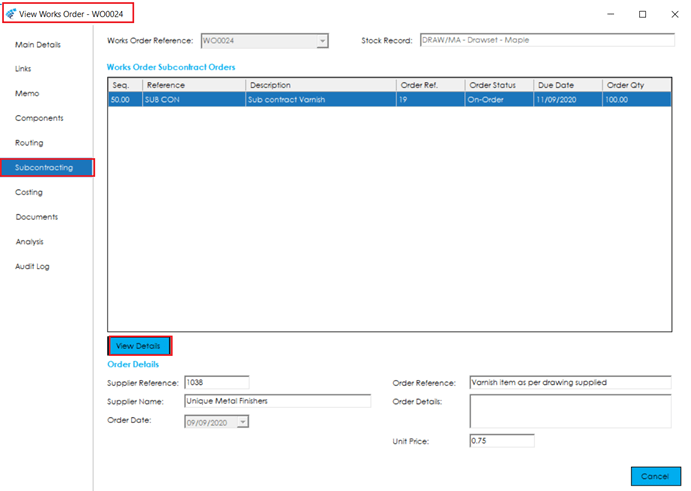You can view the orders raised, despatched, and received from the ‘View’ option within the ‘Subcontract’ screen, or alternatively, you can ‘View’ the works order and select the Subcontracting tab within the order.
Note: You can only use the ‘View’ option within the ‘Subcontracting’ screen while the subcontract is still in progress. The subcontract item will disappear once the item is fully received. If you wish to view the subcontract process after that, you will need to use the ‘View’ works order option.