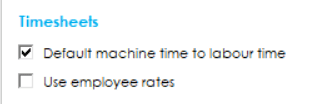Timesheets allow you to book time to multiple works orders for a single employee. To start, select the employee you wish to book time for, via the ‘Employee’ drop down.
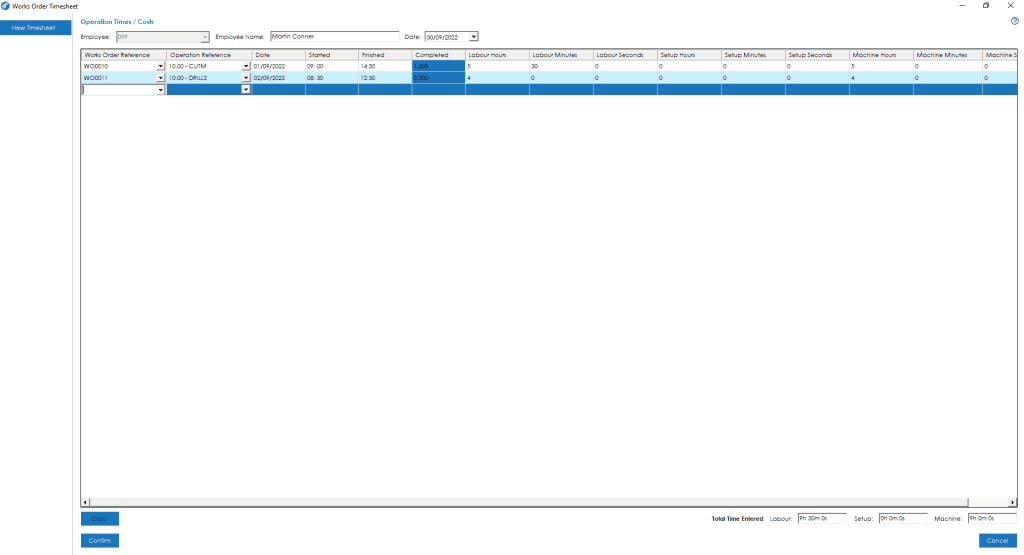
If the employee you wish to book time for does not appear in the list, you can add them in to the system via the Settings > Bill of Materials > Resources option.
Once you have selected an employee, you can go through the timesheets grid and book time to works orders.
To add a booking, select the next blank line in the grid, and either type in your works order number, or select it from the dropdown, followed by the operation that you wish to book time/costs against. Press tab once you have selected, to pre-populate the row details.
You can change the date the booking should be made, via the ‘Date’ column, which will default to today. You can then enter the ‘Started’ and ‘Finished’ times for the entry, which will automatically default the labour hours/minutes/seconds to match the time period stated, or you can just enter the hours/minutes/seconds worked separately.
You also need to confirm how many were completed on this booking.
If you entered a ‘Started’ and Finished’ date, the hours/minutes/seconds will be populated, but you should amend/confirm these for both labour and machine resources, along with the setup time as well.
By default, costs will be booked, based on the operation configuration on the works order, however, you can view/amend the booking costs by highlighting the relevant line and pressing the Costs button. This will load a screen where you can amend the Setup/Labour/Machine rate.
Note: Beneath the entry grid, you can see a summary of the total Labour, Setup and Machine hours entered onto the timesheet.
To complete the timesheet, press the Confirm button.