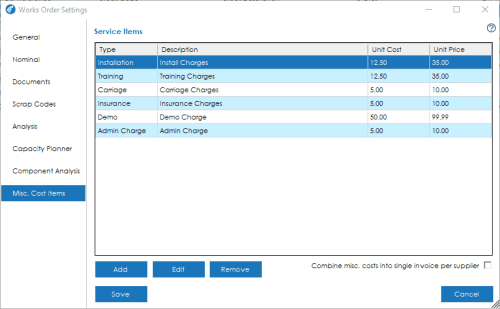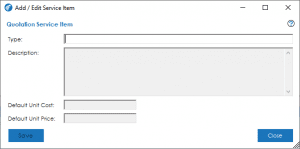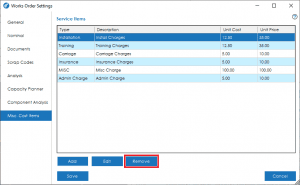The Misc. Costs settings screen allows you to setup miscellaneous cost codes to use when booking miscellaneous costs to works orders.
Note: The miscellaneous cost codes list is a shared list which is also used in the Quotations module when defining service charges on a quote.
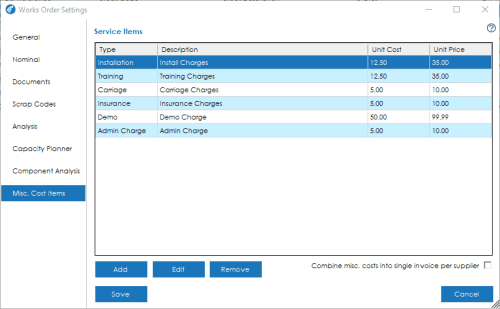
Adding/Editing a Misc. Cost Item
To add a new miscellaneous code cost, or edit an existing code. Click on the Add or Edit button located beneath the grid.
In the screen that opens, you can define the code cost ‘Type’ or reference, the description for the cost code, a default unit cost and default unit sales price.
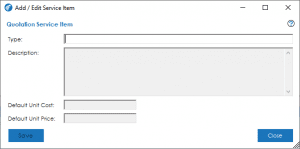
Note: The Default Unit Price field is not used in the Works Order Miscellaneous Costs functionality, so you only need to populate this field if it is going to be used on Quotations.