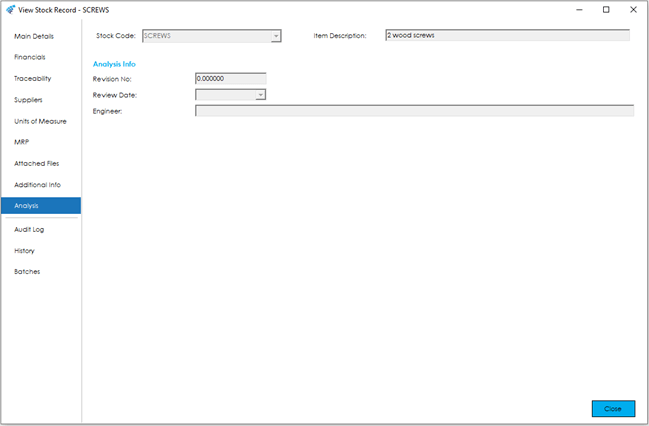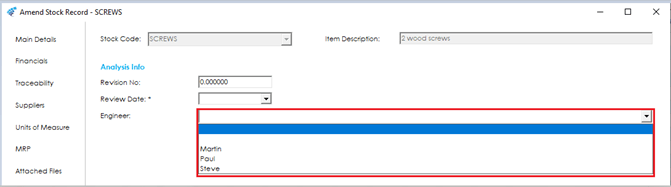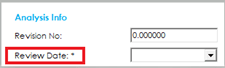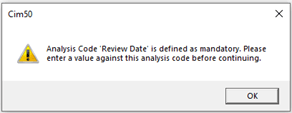The Analysis tab of the Stock Record details up to 20 analysis codes that have been setup via the Settings > Stock Control menu Stock Analysis Section within Cim50.
The screen is broken down into the following sections and the fields within them are described below:
Analysis Info
If you have any analysis codes setup, you will be able to enter values for those analysis codes within this tab.
The field type specified for the analysis code will determine the entry control available. There are 4 types of analysis fields available in Cim50 as follows:
Boolean: True or False values (Check Box)
DateTime: Date values
Numeric: Number values
Text: Text values
For Text and Numeric type fields the Entry Method can be set to ‘Free Text’ or ‘Selection’. If ‘Selection’ is chosen, this will allow a list of pre-defined options to be setup, allowing one entry to be set as a default. This will result in these values being available to select when entering a new stock code and default value populated accordingly.
An analysis code can be set as mandatory, this will result in an Asterix (*) appearing next to the field and you will be unable to save the stock record without entering data within the field.
In the example below this shows the ‘Review Date’ field.
If data is not entered into the field prior to saving the Stock Record, a warning will be displayed as follows: