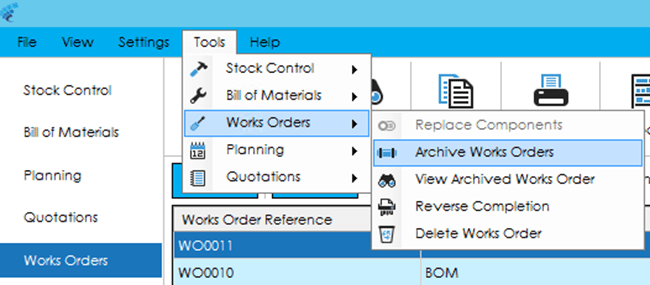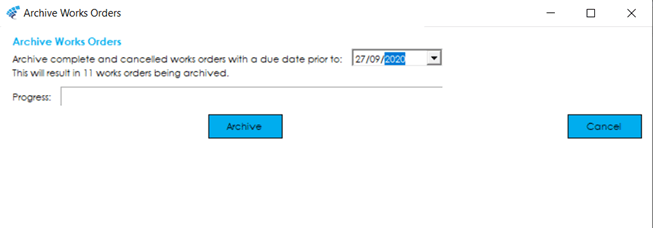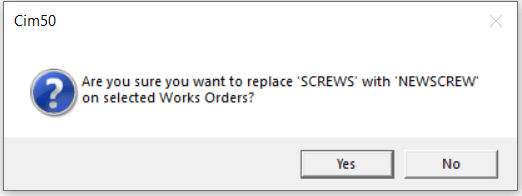Over time, the list of Works Orders will grow, and although this list can be searched and filtered, there may be a need to archive your older ‘Completed’ and ‘Cancelled’ works Orders to reduce the number of ‘Live’ orders showing on the Works Order lists.
To archive a Works Orders, go to Tools > Works Orders > Archive Works Orders.
Within the ‘Archive Works Orders’ screen, the date can be selected to archive up to (By default this will be 1 year before the current date), and will show you the number of Works Orders that will be archived.
Select Archive.
You will then be asked to confirm that you want to proceed. Click Yes to archive. This will move all the records to be archived, into ‘archive’ tables and can be viewed through a separate screen.
Once the process has finished you will be taken back to Cim50 and your list of Works Orders will no longer contain the Works Orders that have been archived.
Note: It is not possible to un-archive a works order.
Depending on the number of Works Orders to archive this process may take a few minutes.