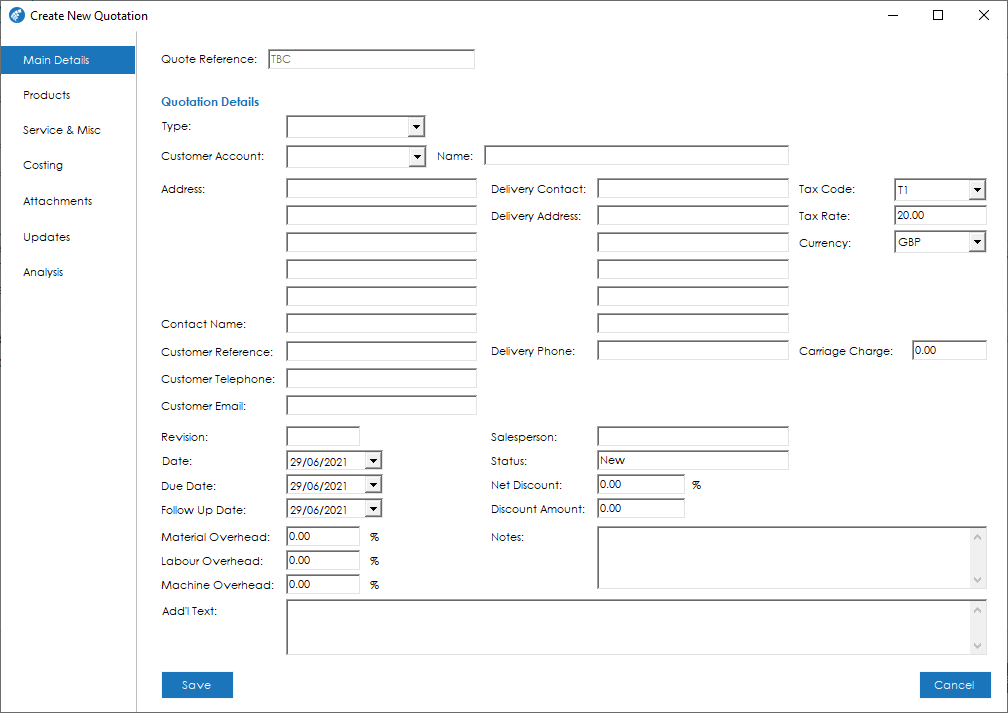This section provides details on the Cim50 Quotation Module and the fields contained within it, along with the function of the New, Amend, View, and Copy features.
The new quotation screen is used to create new quotations. A quotation can consist of a list of stock items and non-stock items, both purchased and manufactured, which can be configured to include, sub-assembly items, components, and in-house or sub-contract operations, along with any drawings and documents associated with the manufactured item. You can also add service items, to allow you to quote for any services or miscellaneous costs.
For an overview of a typical Quotation, we will create a New record.
The Quotation screens for New, Amend, and View, are broken down into sections, grouping similar fields together. These are accessible from the menu bar on the left-hand side of the screen.