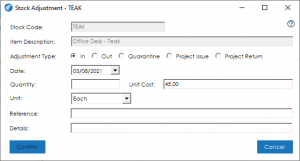The Non-Traceable Adjustments screen can be used to process a manual adjustment in or out of stock, along with a transfer to quarantine. To process an adjustment, select the appropriate ‘Adjustment Type’ based on the transaction you want to carry out.
The screen is broken down into the following sections and the fields within them are described below:
Stock Code and Item Description: These are the details of the Stock Record being adjusted.
Adjustment Type: This is the type of adjustment transaction to be carried out, these are as follows:
- In – Records an adjustment of a quantity into stock.
- Out – Records an adjustment of a quantity out of stock.
- Quarantine – Records the movement of a quantity to the Quarantine area of the Cim50 Stock Control Module.
Note: This option is only available if the Stock Item has been set as a ‘Quarantine Item’ in the Main Details section of the Stock Record.
- Project Issue – Records an issue to a Project in Sage 50 Accounts.
- Project Return – Records a return from a Project in Sage 50 Accounts back into Stock.
Note: These ‘Project’ options are only available if your Sage 50 Accounts system has ‘Project Costing’ enabled.
Once the transaction type has been selected, you can complete the relevant details associated with the transaction.
Date: The date of the transaction, this can be back or forward dated.
Quantity: The quantity for the adjustment transaction.
Unit Cost: For ‘In’ adjustments, this is the cost of the goods being booked into stock. This will default to the Last Cost Price from the Stock Record, however this can be amended and will be used within the Stock History whilst also updating the Last Cost Price on the Stock Record, if different.
Unit: The Unit of Measure that the Quantity and Unit Cost relate to.
Note: The Unit of Measure must be present in the Units of Measure section of the Stock Record and if an alternative to the Stock Unit is selected, the transaction and quantity will be converted to the Stock Unit using the Conversion Ratio set for that Unit.
Free Stock: If you are processing an adjustment out, a transfer to quarantine, or a project issue, a ‘Free Stock’ box appears on screen in place of the Unit Cost. You cannot adjust out more than is available as free stock and the stock will be used on a FIFO (First In First Out) basis, using the cost price from the ‘Goods In’ transaction.
Reference: This is the reference to be used for the adjustment transaction and will be used by Sage 50 Accounts to complete the transaction.
Project: If you are processing a Project Issue or Project Return, you will be able to select which Project you wish to issue/return the stock to/from. You can select from any active project in Sage 50 Accounts Projects module.
Cost Code: If you are processing a Project Issue or Project Return, you will be able to select which Cost Code you wish to use for this transaction. You can select from any cost code defined in the Sage 50 Accounts Projects module.
Note: If you are processing a project transaction, the Project and Cost Code fields are required to process the transaction.
Details: Further details can be entered against the adjustment transaction and will be used by Sage 50 Accounts to complete the transaction.
Confirm and Cancel
Click Confirm to process the adjustment, which will be recorded within the Transaction History of the Stock Record.
Clicking Cancel will abort the adjustment transaction and no stock movement will take place.