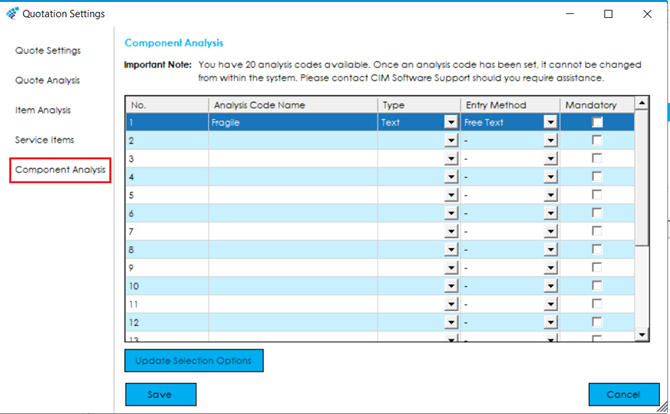The ‘Component Analysis’ screen allows you to setup a maximum of 20 custom analysis codes that can be recorded against quotation component records. These can be accessed when configuring an item within the Quotation.
To create an analysis code, find the first empty row in the data grid, type in the name of the analysis code that you would like to setup, and choose the type of information you would like to use for that analysis code:
Boolean: True or False values
DateTime: Date values
Numeric: Number values
Text: Text values
Prior to Saving, you can select the Update Selection Options button; this will update the codes you have added to existing quotes.
Select Save to commit the codes to the table.