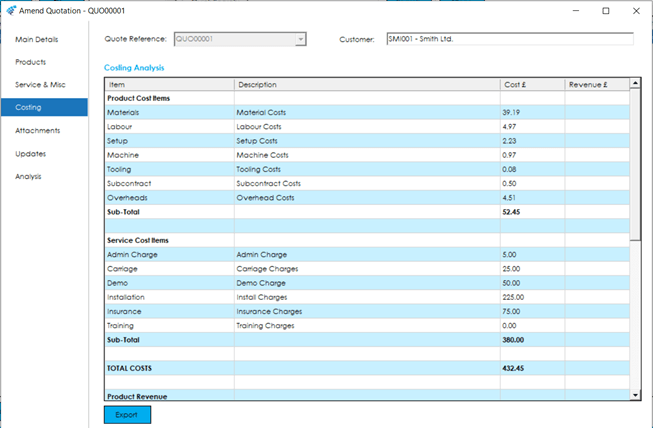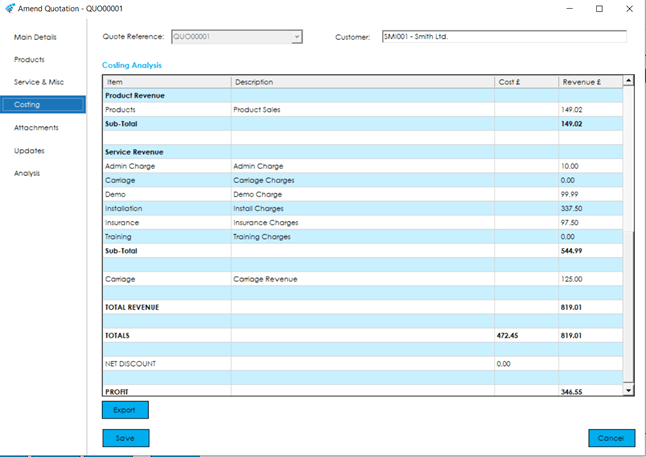The Costing tab gives you a detailed Profit & Loss analysis for the whole quotation.
Knowledgebase
Home > Knowledgebase > Cim50 > Quotations > Maintaining Quotations Records > Costing Tab
The Costing tab gives you a detailed Profit & Loss analysis for the whole quotation.
The costing analysis breaks down product item costs into material, labour, machine, setup, tooling, subcontract, and overhead costs, based on the quotation quantity specified in the quotation items grid, on the products screen. It also details costs for each of the service/miscellaneous items added to the quotation, with each section sub-totalled, and a total cost.
Revenue is broken down between Product Revenue and Service/Miscellaneous Revenue, with a sub-total for each section, and a Total Revenue figure.
If any net discount has been entered on the quotation, this will be detailed at the bottom of the P&L analysis before an overall profit/loss figure is detailed.
All details from the costing section can be exported to Excel by selecting the Export button.
Park House, Franconia Drive
Nursling Industrial Estate
Southampton
Hampshire
SO16 0YW