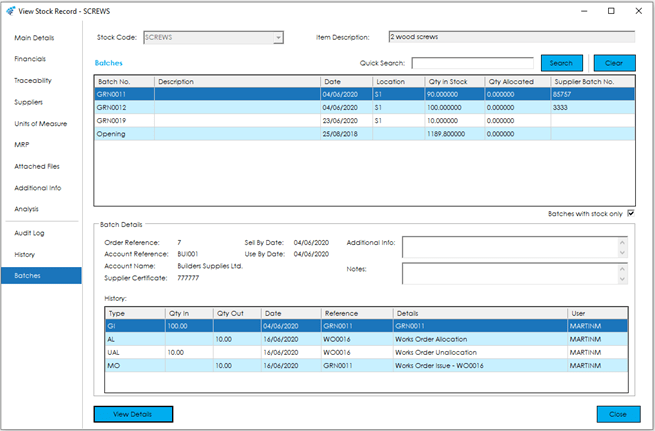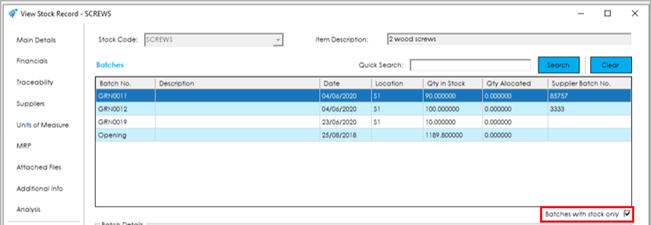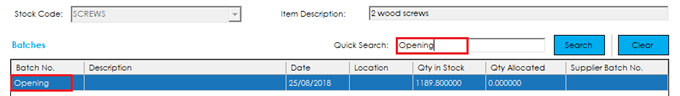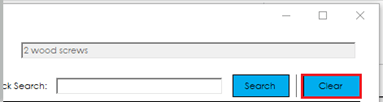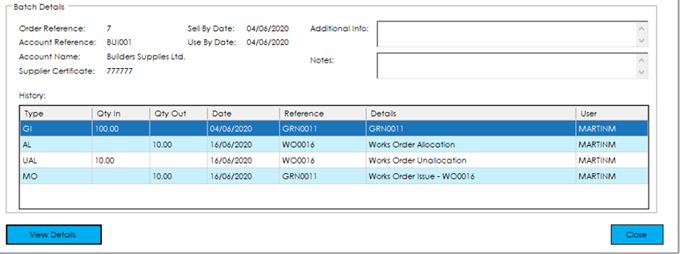This screen shows details of all Traceable Item records (Batches and Serial Numbers) and the stock movements carried out against the Traceable Item records within Cim50.
Whether this section refers to Batch or Serial Numbers will depend on the settings within the Traceability section of the Stock Record and is detailed in a previous section of this help guide.
The screen is broken down into the following sections and the fields within them are described below:
Batches/Serial Numbers (Traceable Item Record)
The Traceable Item record grid on this screen is described below and most of these fields are available to view in features, where you are prompted to select a Traceable Item record such as Delivery Notes in the Stock Control Module or Allocating and Issuing stock to Works Orders in the Works Order module. They can also be included on Layouts such as Delivery Notes and Works Order Picking Lists.
Batch/Serial No: The Traceable Item record number entered or generated when Traceable Item record was received into stock and is the unique identifier for the Traceable Item record.
How this number is generated will depend on the setting within the Traceability section of the Stock Record at the time of creation.
Description: The Description of the Traceable Item record entered when the Traceable Item was received into stock.
Date: The Date the Traceable Item record was received into stock.
Location: The stock Location entered when Traceable Item record was received into stock.
Qty In Stock: The remaining stock quantity of the Traceable Item record.
Qty Allocated: The quantity of the Traceable Item record that is allocated to a Works Order.
Suppliers Batch No: The Suppliers Batch Number or Reference entered when the Traceable Item record was received into stock.
Batches/Serial No with stock only
By default, only Traceable Item records with quantities remaining in stock will be displayed. To view Traceable Item records with zero stock, uncheck the option on the bottom right ‘ Batches/Serial No with Stock Only’.
Quick Search
As per the Stock Item List View, in the top right hand of the screen, there is the option to Quick Search for a string across all fields in the Traceable Item grid.
To reset the search, click the Clear Button.
Traceable Item Record Details (Batch or Serial No.)
When a traceable Item record is selected, further details and history relating to the Traceable Item record, (Batch or Serial No.) are detailed in the bottom half of the screen.
The screen is broken down into the following sections and the fields within them are described below:
Details
As with the fields contained within the Traceable Item record grid above, most of these fields are available to view in features where you are prompted to select a Traceable Item record, such as Delivery Notes in the Stock Control Module or Allocating and Issuing stock to Works Orders in the Works Order module. They can also be included on Layouts such as Delivery Notes and Works Order Picking Lists.
Order Reference: This is the Purchase or Works Order Number that generated the Traceable Item record on goods receipt.
Account Reference: The Supplier Account Reference of the Purchase Order that generated the Traceable Item record on goods receipt.
Account Name: The Supplier Account Name of the Purchase Order that generated the Traceable Item record on goods receipt.
Supplier Certificate: This is the Supplier Certificate Number entered on creation of the Traceable Item record.
Sell By Date and Use By Date: These are entered on creation of the Traceable Item record. This could default from the settings within the Traceability section of the Stock Record at the time of creation of the Traceable Item record.
Both values could be included in reports to review expired Traceable Item records.
Additional Info: This field allows additional information to be recorded against the Traceable Item record.
Notes: This field allows additional information to be recorded against the Traceable Item record.
The History section of the View Stock Traceability Details Screen shows all the stock movements carried out against the Traceable Item record within Cim50.
History
The fields within the Transaction History grid for the Traceable Item record selected, are described below and also match those within the History Section of the Stock Record detailed in previous section.
View Details Button
In the bottom left of the Transaction Details screen, a View Details button is available. When this is clicked the screen described in section Transaction Details View Details (Traceable Stock Item) of this guide will be displayed.