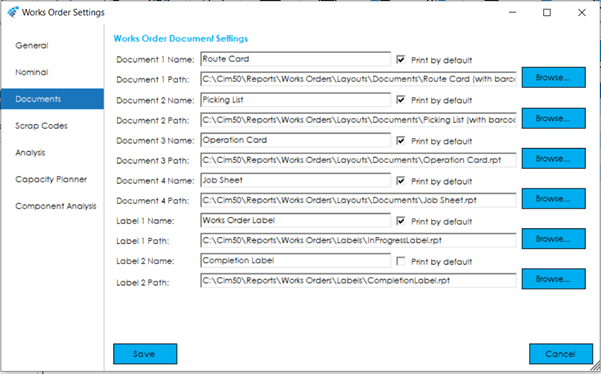The Document settings screen allows you to configure the document types users can print for Works Orders from the ‘Print’ feature in the Works Order lists.
The screen is broken down into the following sections, and the fields within them are described below.
You can configure up to 4 document layouts, and 2 labels, for use in the Works Order module.
To configure a document/label, firstly enter the document name you wish to use, this will be the name presented to users when they choose to print a works order.
Click Browse to select the relevant Crystal Report you wish to use for that document. You can specify whether the document should print by default or not, by selecting the relevant Print by Default option.
Note: You must ensure that all users who need to print works order documents have access to the document paths defined from their local pc or workstation.