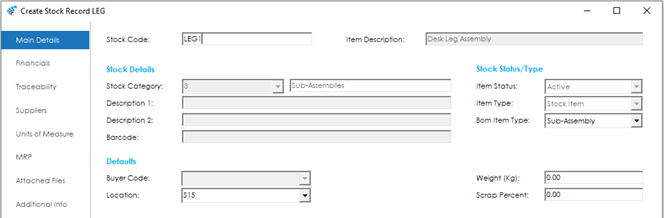In addition to the New, Amend and View Features which mostly share similar screens and fields, there is also the ability to copy a Stock Item record.
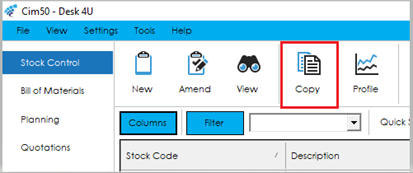
When this feature is selected you will be presented with the Copy Stock Record screen. If a Stock Record is not selected in the list view before clicking copy, you will be able to select an existing Stock Code from the dropdown list.
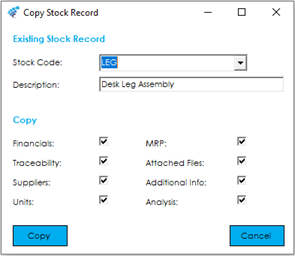
Once selected, there is a choice of which sections of the Stock Record are to be copied from the existing Stock Code to the New, this includes Sage 50 Accounts Product Record Fields.
To copy the existing Stock Code, click the Copy button, and the following screen will appear allowing for the Stock Code to be entered and all existing data fields to be amended.
When moving from the Stock Code field, all the same checks for existing Product Codes in Sage 50 Accounts and Stock Codes in Cim50 will be carried out and you will be warned accordingly.
Once the data entry is complete, there is the option to Save or Cancel the newly created Stock Record in the same way as the New and Amend Stock Record features.