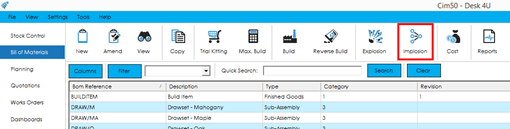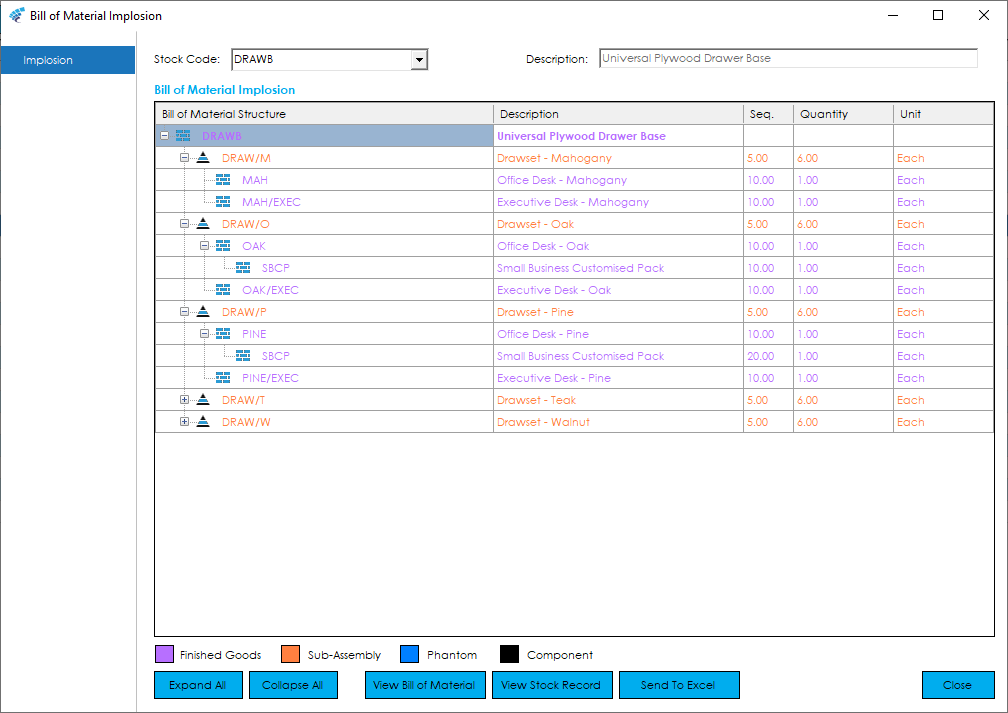The BOM Implosion screen shows you where a component or sub-assembly item is used, shown in a structured tree-based view.
To implode an item, select the Stock Code you wish to implode using the drop down at the top of the screen. When a Stock Item has been selected, its description will be displayed in the ‘Description’ field in the top right-hand corner of the screen.
The item that you have selected will be displayed at the top of the implosion grid, with each BOM that item is referenced in, being displayed beneath. Where an item is referenced in a sub-assembly, you can see what that sub-assembly is used in by clicking the ‘+’ symbol on the tree structure.
This will then expand the tree structure, adding additional rows for the BOM items that the sub-assembly is used in.